Loading
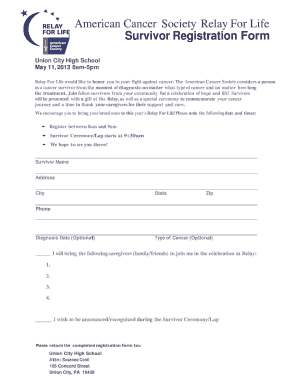
Get Relay For Life Registration Form
How it works
-
Open form follow the instructions
-
Easily sign the form with your finger
-
Send filled & signed form or save
How to fill out the Relay For Life Registration Form online
Completing the Relay For Life Registration Form online is an important step to honor your journey as a cancer survivor. This guide provides clear instructions to help you navigate the registration process with ease and confidence.
Follow the steps to complete your registration for the Relay For Life event.
- Click ‘Get Form’ button to obtain the form and access it in the editor.
- Begin filling out the form by entering your survivor name in the designated field. This should reflect your full legal name.
- Provide your complete address, including street name and number, city, state, and zip code. Make sure the information is accurate to ensure proper communication.
- Input your phone number in the specified field to allow event coordinators to contact you if necessary.
- Optionally, you can enter the date of your cancer diagnosis. This information helps to acknowledge your journey.
- Indicate the type of cancer you were diagnosed with in the optional section. This helps provide context for the event.
- List the names of caregivers you wish to bring to the celebration. You can include up to four individuals in the provided fields.
- Check the box if you wish to be announced or recognized during the Survivor Ceremony/Lap. This allows for public acknowledgment of your journey.
- Review all entered information for accuracy and completeness. Making sure all details are correct is crucial before submission.
- Once you have completed the form, you can save your changes, download or print the completed form, or share it as needed.
Complete your Relay For Life Registration Form online today to celebrate your journey and honor those who supported you.
To politely ask for donations, start by introducing yourself and your cause clearly. Share your story and the impact of your efforts with Relay For Life, while suggesting the opportunity to contribute through the Relay For Life Registration Form. Be respectful and understanding of their decision, and thank them for considering your request. Authenticity and gratitude resonate well.
Industry-leading security and compliance
US Legal Forms protects your data by complying with industry-specific security standards.
-
In businnes since 199725+ years providing professional legal documents.
-
Accredited businessGuarantees that a business meets BBB accreditation standards in the US and Canada.
-
Secured by BraintreeValidated Level 1 PCI DSS compliant payment gateway that accepts most major credit and debit card brands from across the globe.


