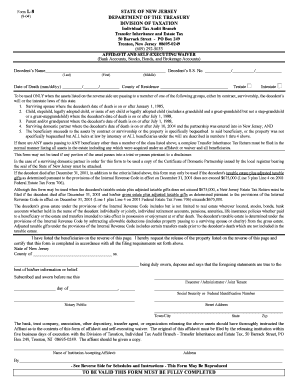
Get L8 Form 2020-2025
How it works
-
Open form follow the instructions
-
Easily sign the form with your finger
-
Send filled & signed form or save
Tips on how to fill out, edit and sign L8 Form online
How to fill out and sign L8 Form online?
Get your online template and fill it in using progressive features. Enjoy smart fillable fields and interactivity. Follow the simple instructions below:
Discover all the benefits of filing and finalizing legal paperwork online. Utilizing our platform, completing the L8 Form typically takes only a few moments. We achieve this by providing you with access to our feature-rich editor that can alter/correct the document's original written content, add special fields, and facilitate e-signing.
Complete the L8 Form in merely a few minutes by following these steps outlined below:
Submit the completed L8 Form in electronic format once you have finalized it. Your information is securely protected, as we comply with the latest security standards. Join millions of satisfied users who are already preparing legal documents from the comfort of their homes.
- Select the document template you require from the collection of legal form examples.
- Press the Get form button to access the document and proceed to editing.
- Fill in the required fields (marked in yellow).
- The Signature Wizard will allow you to affix your digital signature immediately after you have entered all necessary information.
- Enter the date.
- Review the entire form to ensure that you have completed everything and that no adjustments are necessary.
- Click Done and save the finished document to your device.
How to Modify Get L8 Form 2020: Personalize Forms Online
Your swiftly adjustable and adaptable Get L8 Form 2020 blueprint is at your fingertips. Utilize our repository equipped with an integrated online editor.
Are you delaying the preparation of Get L8 Form 2020 simply because you're uncertain about where to begin and how to proceed? We empathize with your situation and have a fantastic tool for you that is entirely unrelated to tackling your procrastination!
Our digital library of ready-to-use templates allows you to browse and choose from thousands of fillable forms tailored for various applications and scenarios. However, acquiring the file is merely the tip of the iceberg. We equip you with all the essential functionalities to finalize, certify, and alter the document of your choice without exiting our site.
All that’s required is to access the form in the editor. Review the text of Get L8 Form 2020 and verify if it meets your expectations. Start filling out the form by utilizing the annotation tools to provide your document a more structured and tidy appearance.
In conclusion, along with Get L8 Form 2020, you will receive:
With our comprehensive solution, your finalized forms are typically officially enforceable and fully encrypted. We ensure to protect your most confidential information.
Obtain what is required to create a professional-looking Get L8 Form 2020. Make an informed decision and test our platform today!
- Insert checkmarks, circles, arrows, and lines.
- Emphasize, cover up, and amend the pre-existing text.
- If the document is intended for other individuals as well, you can incorporate fillable fields and distribute them for completion by others.
- Once you have finished completing the template, you can obtain the file in any available format or select any sharing or delivery options.
- A robust suite of editing and annotation capabilities.
- An integrated legally-binding eSignature feature.
- The ability to create forms from scratch or from a pre-existing template.
- Compatibility with diverse platforms and devices for enhanced usability.
- Numerous options for safeguarding your documents.
- A variety of delivery methods for smoother sharing and sending documents.
- Adherence to eSignature regulations governing the use of eSignature in digital transactions.
A New Jersey inheritance tax waiver is a crucial document confirming that no taxes are owed on an inherited estate. It is essential for beneficiaries as it validates that they can legally receive their inheritance without tax liability. Seeking guidance on the L8 form will help you navigate this process seamlessly. This waiver is vital to ensure smooth asset transfer and compliance with state laws.
Industry-leading security and compliance
-
In businnes since 199725+ years providing professional legal documents.
-
Accredited businessGuarantees that a business meets BBB accreditation standards in the US and Canada.
-
Secured by BraintreeValidated Level 1 PCI DSS compliant payment gateway that accepts most major credit and debit card brands from across the globe.


