Loading
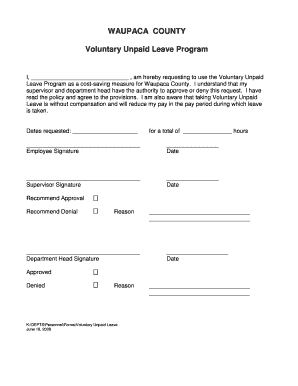
Get Unpaid Leave Form
How it works
-
Open form follow the instructions
-
Easily sign the form with your finger
-
Send filled & signed form or save
How to fill out the Unpaid Leave Form online
Completing the Unpaid Leave Form online is a straightforward process designed to facilitate your request for voluntary unpaid leave. This guide will provide step-by-step instructions to help you navigate the form effectively.
Follow the steps to complete your Unpaid Leave Form
- Click the ‘Get Form’ button to access the form and open it in your preferred editor.
- Begin by entering your full name in the designated field to identify the employee making the request.
- In the 'Dates requested' field, specify the start and end dates for the unpaid leave you wish to take.
- Clearly indicate the total number of hours you are requesting for leave in the relevant section.
- Review the acknowledgment statement regarding the understanding of the unpaid leave provisions and sign it to confirm your agreement.
- Date your signature to mark when the request was made in the appropriate space.
- Submit the form to your supervisor for review. They will sign the form to indicate their approval or denial of the request.
- Once your supervisor has signed, the form will require the department head's signature, where they can also recommend approval or denial and provide their reason.
- After the department head’s decision is made, ensure all signatures are in place before saving, downloading, printing, or sharing the completed form as needed.
Complete your Unpaid Leave Form online today to initiate your request smoothly.
Typically, employees who require a leave of absence can fill out the necessary paperwork. This may include the Unpaid Leave Form, which should detail the leave's nature, duration, and reasons. If the leave is for family, sick, or special circumstances, additional documentation may be needed. Always check with your HR department for specific guidelines.
Industry-leading security and compliance
US Legal Forms protects your data by complying with industry-specific security standards.
-
In businnes since 199725+ years providing professional legal documents.
-
Accredited businessGuarantees that a business meets BBB accreditation standards in the US and Canada.
-
Secured by BraintreeValidated Level 1 PCI DSS compliant payment gateway that accepts most major credit and debit card brands from across the globe.


