Loading
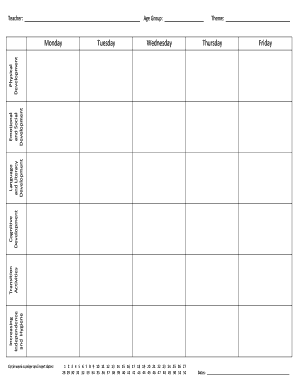
Get Lesson Plan Blanks Form
How it works
-
Open form follow the instructions
-
Easily sign the form with your finger
-
Send filled & signed form or save
How to fill out the Lesson Plan Blanks Form online
This guide provides a comprehensive overview of how to properly fill out the Lesson Plan Blanks Form online. Follow these instructions carefully to ensure that all components are accurately completed.
Follow the steps to fill out the Lesson Plan Blanks Form
- Click the ‘Get Form’ button to obtain the form and open it in the editor.
- Begin by entering your name as the teacher in the designated field. This identifies you as the planner of the lesson.
- Next, specify the age group of the learners in the provided section. This helps in tailoring the lesson plans to fit the developmental needs of the children.
- Fill out the theme for the week in the corresponding field. A clear theme provides focus to the week's activities.
- Circle the week number and insert the relevant dates. This will contextualize the lesson within a specific timeframe.
- On the designated days of the week, outline the focus areas such as increasing independence and hygiene, transition activities, cognitive development, language and literacy development, emotional and social development, and physical development. Fill in each section with planned activities.
- After completing all sections of the form, review your entries for accuracy and completeness.
- Finally, save your changes, and you may also choose to download, print, or share the completed form as needed.
Start filling out your Lesson Plan Blanks Form online today!
Related links form
To fill out a lesson plan book, start by choosing the Lesson Plan Blanks Form that best fits your needs. Write down the subject or topic for the lesson, followed by the goals and objectives for student learning. Next, detail the activities you plan to implement and allocate time for each. Finally, include materials needed and methods for assessing student understanding.
Industry-leading security and compliance
US Legal Forms protects your data by complying with industry-specific security standards.
-
In businnes since 199725+ years providing professional legal documents.
-
Accredited businessGuarantees that a business meets BBB accreditation standards in the US and Canada.
-
Secured by BraintreeValidated Level 1 PCI DSS compliant payment gateway that accepts most major credit and debit card brands from across the globe.


