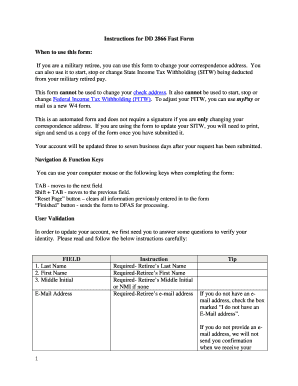
Get Dd2866
How it works
-
Open form follow the instructions
-
Easily sign the form with your finger
-
Send filled & signed form or save
How to fill out the Dd2866 online
The Dd2866 form is essential for military retirees who need to change their correspondence address or adjust their State Income Tax Withholding. This guide will provide a clear and supportive walkthrough of the form's sections and fields, ensuring a smooth completion process.
Follow the steps to fill out the Dd2866 online.
- Click ‘Get Form’ button to obtain the form and open it in the editor.
- Complete the user validation section. Enter your last name, first name, middle initial (or NMI if none), and e-mail address. If you do not have an e-mail address, select the checkbox marked ‘I do not have an E-Mail address’. Enter your phone number (optional) and your Social Security Number (SSN). Answer all five verification questions using the specified format.
- After completing the validation section, click the ‘Begin Form’ button to proceed to the Dd2866 form.
- In Part 1, provide your name and SSN, which should be prefilled from the validation form. Enter your new correspondence address, including any necessary apartment or suite numbers in the ‘Other address Information’ field.
- If no change to State tax is needed, click on the ‘Finished’ button at the bottom of the page. You will be given the option to print or save a copy for your records. Then, click ‘Submit for Processing’ to send to DFAS for processing.
- If changing State Income Tax Withholding, proceed to Part II. Mark (X) in the appropriate box for starting, stopping, or changing your withholding. Use the drop-down menu to select your state and enter the total monthly withholding amount, ensuring it's in whole dollars.
- After filling out the necessary sections, click the ‘Finished’ button, saving a copy for your records if needed. Then, click ‘Submit for Processing’ to send the form to DFAS. Remember to print and sign the portion for State Tax if applicable.
- Mail your signed State Tax withholding request to the designated address or fax it as specified. Changes will be posted within three to seven business days after receiving the signed form.
Start completing your Dd2866 online today for a quick and efficient update.
The DD 2656 6 is a certificate that allows eligible members to make changes to their survivor benefit plan elections. This certificate plays a vital role in ensuring that your survivor benefits align with your current circumstances. If you are considering changes to your Dd2866, utilize this document for making those necessary adjustments. Accessing legal resources can help you navigate this process effectively.
Industry-leading security and compliance
-
In businnes since 199725+ years providing professional legal documents.
-
Accredited businessGuarantees that a business meets BBB accreditation standards in the US and Canada.
-
Secured by BraintreeValidated Level 1 PCI DSS compliant payment gateway that accepts most major credit and debit card brands from across the globe.


