Loading
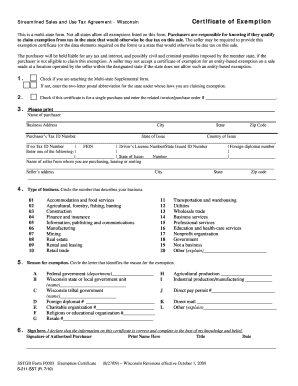
Get Form S 211
How it works
-
Open form follow the instructions
-
Easily sign the form with your finger
-
Send filled & signed form or save
How to fill out the Form S 211 online
Filling out the Form S 211 is essential for claiming exemptions from sales tax on purchases. This guide provides a step-by-step approach to ensure you complete the form accurately and efficiently, even if you have little prior experience with legal documents.
Follow the steps to fill out the Form S 211 online effectively.
- Press the ‘Get Form’ button to access the form and open it in your preferred online editor.
- Check if you are attaching the Multi-state Supplemental form. If not, input the two-letter postal abbreviation for the state in which you are claiming the exemption.
- If this certificate is for a single purchase, check the corresponding box and enter the related invoice or purchase order number. Then, provide the name of the purchaser, business address, city, state, zip code, and the purchaser’s tax identification number along with the state and country of issue.
- If there is no tax identification number, enter the Federal Employer Identification Number (FEIN) or driver’s license number with the state of issue. Also, include the seller's name, address, city, state, and zip code from whom you are purchasing, leasing, or renting.
- Indicate the type of business by circling the number that best describes your business or organization from the provided options.
- Circle the letter that identifies the reason for the exemption and provide any additional information requested for that exemption.
- Finally, sign the form to declare that the information is correct. Print your name, title, and date to complete the submission.
Complete your Form S 211 online to claim your sales tax exemption efficiently.
To achieve farm tax exemption in Wisconsin, you must apply for a Wisconsin farm exemption certificate. Demonstrating that your purchases relate to farming activities is essential. Submitting the necessary documentation, such as sales records and tax forms like Form S 211, can facilitate this exemption. Exploring uslegalforms can provide further details on eligibility and application steps.
Industry-leading security and compliance
US Legal Forms protects your data by complying with industry-specific security standards.
-
In businnes since 199725+ years providing professional legal documents.
-
Accredited businessGuarantees that a business meets BBB accreditation standards in the US and Canada.
-
Secured by BraintreeValidated Level 1 PCI DSS compliant payment gateway that accepts most major credit and debit card brands from across the globe.


