Loading
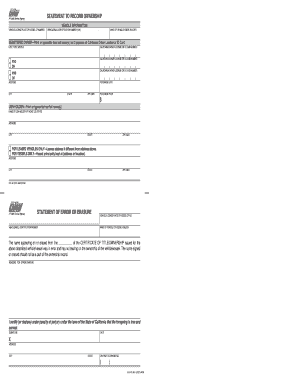
Get Reg 101
How it works
-
Open form follow the instructions
-
Easily sign the form with your finger
-
Send filled & signed form or save
How to fill out the Reg 101 online
The Reg 101 form is crucial for recording ownership details and correcting errors related to vehicles and vessels in California. This guide provides clear, step-by-step instructions to help users accurately complete the form online.
Follow the steps to fill out the Reg 101 form with ease.
- Press the ‘Get Form’ button to access the Reg 101 document and open it within your online editor.
- Begin with the vehicle information section by entering the vehicle license plate or vessel CF number at the designated field.
- Next, fill in the vehicle or hull identification number (VIN) in the provided area.
- Input the make of the vehicle or vessel builder, ensuring accuracy in this detail.
- In the registered owner section, clearly print or type the full legal name(s) as they appear on the California Driver License or ID card, including last, first, and middle names.
- Enter the California Driver License or ID Card number in the specified field. If there are joint owners, repeat this step for each additional owner.
- Now, provide the address of the registered owner, ensuring to include city, state, and zip code.
- Fill out the purchase date of the vehicle/vessel, specifying the exact day, month, and year.
- Record the purchase price of the vehicle and ensure the correct symbol for currency is displayed.
- If applicable, identify any lien holder by writing their true full name and address in the corresponding fields.
- For leased vehicles only, include the lessee's address if it is different from the registered owner's address.
- For vessels, indicate where the vessel is principally kept, by providing the address or location.
- In the statement of error or erasure section, clarify any need to correct ownership details by listing the vehicle or hull identification number and reasons for the error.
- Certify the information by signing and dating the form in the designated area, including your current address and daytime telephone number.
- Once all fields are filled out, save your changes. You can then download, print, or share the completed form as needed.
Complete your Reg 101 document online today to ensure accurate ownership records.
Getting a title for an unregistered car involves clear steps, including proving ownership with documents like a bill of sale or previous title. Each state has its regulations, so it’s essential to consult local guidelines. The Reg 101 process can offer helpful instructions to navigate this. US Legal Forms provides templates and support to make this process smoother.
Industry-leading security and compliance
US Legal Forms protects your data by complying with industry-specific security standards.
-
In businnes since 199725+ years providing professional legal documents.
-
Accredited businessGuarantees that a business meets BBB accreditation standards in the US and Canada.
-
Secured by BraintreeValidated Level 1 PCI DSS compliant payment gateway that accepts most major credit and debit card brands from across the globe.


