Loading
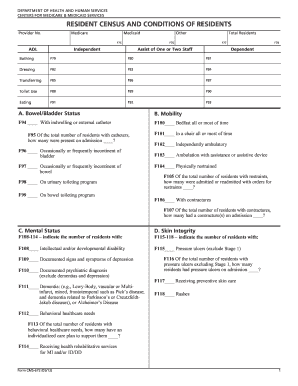
Get Cms 672 2020-2026
How it works
-
Open form follow the instructions
-
Easily sign the form with your finger
-
Send filled & signed form or save
How to fill out the Cms 672 online
The Cms 672 form, officially known as the Resident Census and Conditions of Residents, is essential for documenting the current conditions of residents in healthcare facilities. This guide provides comprehensive instructions for completing the Cms 672 online, ensuring that users can submit accurate and thorough information.
Follow the steps to successfully complete the Cms 672 online.
- Press the ‘Get Form’ button to download the Cms 672 form and open it in your chosen editor.
- Begin filling out the provider number section. Enter the facility's CMS certification provider number and leave it blank for initial certifications.
- Record the number of residents under various payment sources: Medicare (F75), Medicaid (F76), and other (F77). Then, calculate the total residents (F78) who are in the facility, including those temporarily away.
- For Activities of Daily Living (ADLs), complete the fields from F79 to F93. Ensure that the total across the columns for each ADL category mirrors the total residents noted in Block F78.
- Proceed to bowel and bladder status (F94 to F99). Document counts of residents with catheters, incontinence, and those involved in urinary and bowel toileting programs.
- Fill in the mobility information from F100 to F107, categorizing residents based on their mobility status, including bedfast, independently ambulatory, or those requiring assistance.
- Complete the mental status section (F108 to F114), noting any residents with intellectual disabilities, documented signs of depression, or behavioral healthcare needs.
- Document skin integrity details in fields F115 to F118, noting any pressure ulcers, rashes, and residents receiving preventive skin care.
- For special care (F119 to F132), indicate residents receiving hospice care, dialysis, or other specialized treatments they may require.
- Complete the medications section (F133 to F139), identifying residents who are receiving psychoactive medications or are involved in pain management programs.
- Finally, address other resident characteristics from F140 to F145. Include counts of weight changes, language barriers, and immunizations received.
- Confirm all information is accurately completed, then proceed to save your changes, download, print, or share the Cms 672 form according to your needs.
Start completing your Cms 672 online today to ensure accurate reporting and compliance.
The universal claim form developed by CMS is known as the UB-04. This form simplifies the billing process for hospitals and healthcare facilities across various services. Understanding how to accurately complete forms like the CMS 672 in conjunction with the UB-04 can enhance your overall billing efficiency.
Industry-leading security and compliance
US Legal Forms protects your data by complying with industry-specific security standards.
-
In businnes since 199725+ years providing professional legal documents.
-
Accredited businessGuarantees that a business meets BBB accreditation standards in the US and Canada.
-
Secured by BraintreeValidated Level 1 PCI DSS compliant payment gateway that accepts most major credit and debit card brands from across the globe.


