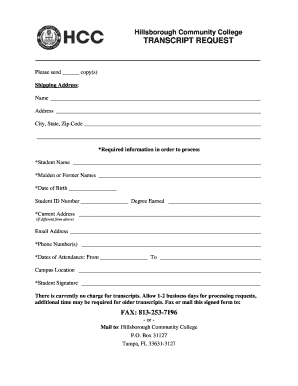
Get Hillsborough Community College Transcripts
How it works
-
Open form follow the instructions
-
Easily sign the form with your finger
-
Send filled & signed form or save
Tips on how to fill out, edit and sign Hillsborough Community College Transcripts online
How to fill out and sign Hillsborough Community College Transcripts online?
Get your online template and fill it in using progressive features. Enjoy smart fillable fields and interactivity.Follow the simple instructions below:
Commercial, fiscal, regulatory and other electronic documents require a significant degree of adherence to the law and safeguarding. Our templates are consistently refreshed in accordance with the latest legal modifications.
Additionally, with our service, all the details you submit in your Hillsborough Community College Transcripts are securely protected against loss or damage through top-tier encryption.
Our solution enables you to manage the whole process of submitting legal documents online. Consequently, you conserve hours (if not days or weeks) and eliminate unnecessary expenses. From now on, submit Hillsborough Community College Transcripts from your home, workplace, or even while on the move.
- Launch the template in our feature-rich online editing tool by selecting Get form.
- Complete the necessary fields that are highlighted in yellow.
- Click the green arrow labeled Next to proceed from one field to another.
- Utilize the electronic signature tool to affix an e-signature on the template.
- Include the date.
- Review the entire document to ensure that you have not overlooked any critical items.
- Select Done and download the new document.
How to modify Get Hillsborough Community College Records: personalize forms online
Enjoy the capabilities of the feature-rich online editor while completing your Get Hillsborough Community College Records. Utilize the assortment of tools to promptly fill in the gaps and provide the requested information immediately.
Preparing documents is time-consuming and costly unless you possess ready-made fillable forms and can complete them electronically. The optimal way to manage the Get Hillsborough Community College Records is to use our expert and multifunctional online editing solutions. We equip you with all the essential tools for swift form completion and allow you to make any alterations to your forms, adjusting them to any requirements. Furthermore, you can add comments on the modifications and leave notes for other participants.
Here’s what you can accomplish with your Get Hillsborough Community College Records in our editor:
Handling Get Hillsborough Community College Records in our robust online editor is the quickest and most effective method to organize, submit, and share your documents the way you desire from anywhere. The tool operates from the cloud, allowing you to access it from any location on any internet-connected device. All forms you create or fill out are safely stored in the cloud, ensuring you can always retrieve them when needed and be assured of their security. Stop wasting time on manual document completion and eliminate paperwork; do it all online with minimal effort.
- Fill in the gaps using Text, Cross, Check, Initials, Date, and Sign tools.
- Emphasize important details with a preferred color or underline them.
- Obscure sensitive details with the Blackout tool or simply delete them.
- Insert images to illustrate your Get Hillsborough Community College Records.
- Alter the original text with the one that fits your needs.
- Add comments or sticky notes to communicate with others about the updates.
- Insert additional fillable fields and designate them to specific recipients.
- Secure the template with watermarks, add dates, and bates numbers.
- Distribute the document in various manners and save it on your device or the cloud in multiple formats once you've completed adjustments.
To request transcripts from Hillsborough Community College, visit the college's official website and navigate to the transcripts section. You will usually need to provide your student information and complete a request form. For a smooth process, consider using platforms like USLegalForms, which can help facilitate the requests and provide clarity on the requirements.
Industry-leading security and compliance
-
In businnes since 199725+ years providing professional legal documents.
-
Accredited businessGuarantees that a business meets BBB accreditation standards in the US and Canada.
-
Secured by BraintreeValidated Level 1 PCI DSS compliant payment gateway that accepts most major credit and debit card brands from across the globe.


