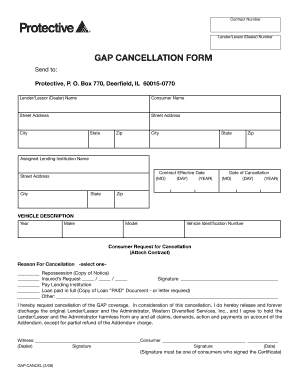
Get Gap Cancellation Form - Protective Asset Protection
How it works
-
Open form follow the instructions
-
Easily sign the form with your finger
-
Send filled & signed form or save
How to fill out the GAP Cancellation Form - Protective Asset Protection online
Completing the GAP Cancellation Form for Protective Asset Protection is an essential step for those seeking to cancel their guaranteed asset protection coverage. This guide offers clear instructions on how to accurately fill out the form online, ensuring users can navigate the process with ease.
Follow the steps to successfully complete the form.
- Click ‘Get Form’ button to access the GAP Cancellation Form and open it in the editor.
- Input your contract number in the designated field. This number is necessary for the lender/lessor to identify your account.
- In the lender/lessor (dealer) number field, enter the number associated with your dealer. This is also essential for tracking your cancellation request.
- Provide the lender/lessor (dealer) name. This should be the official name of the company you purchased your coverage from.
- Fill in your consumer name as it appears on the original contract.
- Complete the address fields with your street address, city, state, and zip code to ensure proper communication.
- Enter the name of the assigned lending institution, followed by the contract effective date using the provided format (month, day, year).
- Specify the date of cancellation, again using the format (month, day, year). This date is the official record of when you are requesting the cancellation.
- For vehicle description, provide the year, make, model, and vehicle identification number. This information is crucial for confirming which vehicle the cancellation pertains to.
- In the consumer request for cancellation section, attach the original contract as instructed.
- Select the reason for cancellation from the provided options. Ensure you also include any relevant documentation such as a copy of notice if repossession applies.
- If applicable, check the box for 'Insured’s Request' and provide your signature as a consumer. You may also need to provide the dealer's witness signature.
- Make sure to sign and date the form, confirming your request for cancellation.
- Once all sections of the form have been completed, review for accuracy. After confirming all information is correct, you can save changes, download, print, or share the form as needed.
Take action now and complete your GAP Cancellation Form online to ensure your coverage is canceled efficiently.
Asset protection insurance generally covers losses that could result in financial hardship, protecting your assets from various unforeseen events. This type of insurance can include liability coverage, property protection, and more, depending on the policy. It's crucial to review your specific coverage details to fully understand the protections offered. For detailed guidance, the GAP CANCELLATION FORM - Protective Asset Protection serves as a valuable resource.
Industry-leading security and compliance
-
In businnes since 199725+ years providing professional legal documents.
-
Accredited businessGuarantees that a business meets BBB accreditation standards in the US and Canada.
-
Secured by BraintreeValidated Level 1 PCI DSS compliant payment gateway that accepts most major credit and debit card brands from across the globe.


