Loading
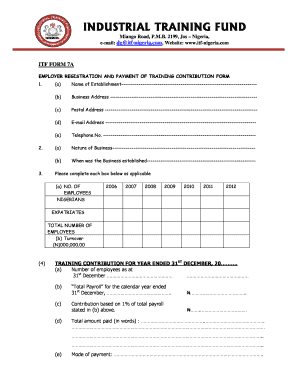
Get Itf Registration Form 2020-2026
How it works
-
Open form follow the instructions
-
Easily sign the form with your finger
-
Send filled & signed form or save
How to fill out the Itf Registration Form online
Completing the Itf Registration Form online is a crucial step for employers to contribute to the Industrial Training Fund effectively. This guide will walk you through each section of the form, ensuring you provide accurate and complete information.
Follow the steps to successfully complete the online Itf Registration Form.
- Click ‘Get Form’ button to obtain the form and open it in your preferred editing tool.
- Enter the business address in the designated field to ensure proper correspondence.
- Fill in the postal address for additional communication. Ensure it is accurate and up-to-date.
- Input your email address in the relevant section, allowing for electronic notifications and updates.
- Provide a telephone number where you can be reached for any inquiries or confirmations.
- Describe the nature of your business succinctly so that it reflects your operations accurately.
- State the name of your establishment clearly as it is officially recognized.
- Indicate the year your business was established by inputting the appropriate date.
- Complete the section regarding the number of employees, differentiating between Nigerians and expatriates for each year listed.
- Fill out the turnover details, ensuring that the figures are accurate and reflect your financial standing.
- Calculate your training contribution based on 1% of the total payroll and input the amount accordingly.
- Provide the total amount paid in words to assist in verification of figures.
- Specify the mode of payment chosen for making your contribution to the fund.
- If applicable, list the addresses of branch locations and the number of employees at each, ensuring clarity for records.
- Read the employer’s guide provided and ensure compliance to prevent errors.
- Complete the declaration section with the authorized person’s name, signature, date, position, and official stamp.
- Finally, save your changes, download, print, or share the completed form as necessary to submit.
Complete your Itf Registration Form online to ensure your compliance and contribution to the Industrial Training Fund.
To obtain your ITF rank, you need to participate in sanctioned tournaments after registering through the ITF registration form. Your performance in these events will contribute to your ranking. Regular participation will help improve your rank as points are accumulated based on your match results.
Industry-leading security and compliance
US Legal Forms protects your data by complying with industry-specific security standards.
-
In businnes since 199725+ years providing professional legal documents.
-
Accredited businessGuarantees that a business meets BBB accreditation standards in the US and Canada.
-
Secured by BraintreeValidated Level 1 PCI DSS compliant payment gateway that accepts most major credit and debit card brands from across the globe.


