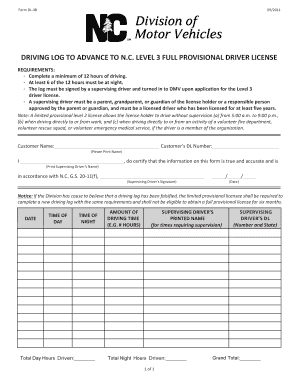
Get Nc Driving Log Example
How it works
-
Open form follow the instructions
-
Easily sign the form with your finger
-
Send filled & signed form or save
How to use or fill out the Nc Driving Log Example online
This guide provides a comprehensive overview of how to complete the Nc Driving Log Example online. It is designed to assist users in properly filling out each section of the form, ensuring compliance with the requirements for advancing to a Level 3 Full Provisional Driver License in North Carolina.
Follow the steps to accurately complete your driving log.
- Press the ‘Get Form’ button to access the Nc Driving Log Example and open it in your online document editor.
- Fill out the customer name field with the full legal name of the individual completing the log.
- Enter your driver's license number in the specified field. This information identifies your records with the DMV.
- Indicate the total hours driven during the day and night in the designated areas at the bottom of the form. Ensure the totals meet the requirement of at least 12 hours driven, with at least 6 hours at night.
- Document the date and time of each driving session. Be sure to separate entries for day and night driving as needed.
- Have the supervising driver, who must meet the eligibility criteria, print their name in the provided space and sign the form to certify the driving hours logged.
- Once all sections are complete, review the entries for accuracy before proceeding to save your changes. You can then download, print, or share the completed log online as necessary.
Complete your Nc Driving Log Example online today and ensure you meet your driving log requirements efficiently.
To obtain a copy of your North Carolina driving record, visit the NC DMV website or your local DMV office. You will need to provide some personal details like your name, date of birth, and driver's license number. This process is essential for keeping your driving log accurate and up to date, and an NC driving log example can help track this information effectively.
Industry-leading security and compliance
-
In businnes since 199725+ years providing professional legal documents.
-
Accredited businessGuarantees that a business meets BBB accreditation standards in the US and Canada.
-
Secured by BraintreeValidated Level 1 PCI DSS compliant payment gateway that accepts most major credit and debit card brands from across the globe.


