Loading
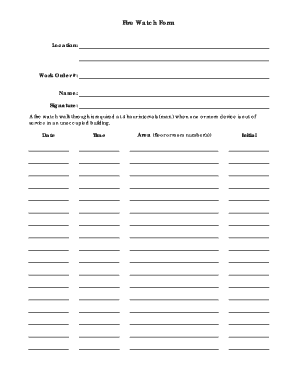
Get Fire Watch Log
How it works
-
Open form follow the instructions
-
Easily sign the form with your finger
-
Send filled & signed form or save
How to fill out the Fire Watch Log online
The Fire Watch Log is a vital document used to record safety measures when fire safety devices are out of service. This guide provides clear and detailed instructions on how to accurately complete the Fire Watch Log online, ensuring compliance with safety standards.
Follow the steps to fill out the Fire Watch Log online effectively.
- Click ‘Get Form’ button to obtain the Fire Watch Log and open it in the editing interface.
- Enter the location where the fire watch is being conducted in the designated field.
- Input the work order number, if applicable, to maintain proper records.
- Provide your name in the ‘Name’ field to identify the person responsible for the fire watch.
- Sign in the ‘Signature’ field as confirmation of your responsibility for the log.
- Record the date of the fire watch in the appropriate field to document when the monitoring occurs.
- Fill in the time at which the fire watch is conducted to ensure accurate time tracking.
- Specify the area (floor or room number(s)) where the fire watch is being performed.
- Initial the log to certify that the information provided is correct and accurate.
- Review all entries for accuracy, then choose to save changes, download, print, or share the completed form.
Complete your Fire Watch Log online today to enhance safety and compliance.
Writing a fire investigation report involves documenting the findings from the investigation process. Include details on the origin and cause of the fire, witness statements, and any evidence collected. Using your Fire Watch Log will help ensure each aspect of the investigation is well-supported with observations made during the fire watch.
Industry-leading security and compliance
US Legal Forms protects your data by complying with industry-specific security standards.
-
In businnes since 199725+ years providing professional legal documents.
-
Accredited businessGuarantees that a business meets BBB accreditation standards in the US and Canada.
-
Secured by BraintreeValidated Level 1 PCI DSS compliant payment gateway that accepts most major credit and debit card brands from across the globe.


