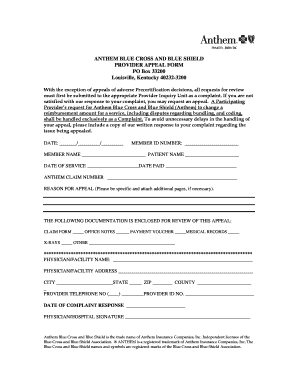
Get Anthem Bcbs Provider Appeal Form
How it works
-
Open form follow the instructions
-
Easily sign the form with your finger
-
Send filled & signed form or save
How to fill out the Anthem Bcbs Provider Appeal Form online
Filling out the Anthem Bcbs Provider Appeal Form online is an essential step for providers seeking to appeal decisions regarding claims or services. This guide will walk you through each component of the form, ensuring you complete it accurately and efficiently.
Follow the steps to complete the form successfully.
- Press the ‘Get Form’ button to obtain the Anthem Bcbs Provider Appeal Form and open it in an online editor.
- Enter the 'Date' in the specified format (MM/DD/YYYY). This is the date you are submitting the appeal.
- Fill in the 'Member Name' and 'Patient Name' fields accurately, as these names must match the records.
- Input the 'Anthem Claim Number' to identify the specific claim you are appealing.
- Check off the documentation you are enclosing for review, such as 'Claim Form', 'Office Notes', 'Payment Voucher', 'Medical Records', 'X-Rays', or 'Other'.
- Complete the 'Physician/Facility Name' and 'Physician/Facility Address' fields, ensuring accurate details are provided.
- Provide the 'Provider Telephone Number' and 'Provider ID Number' in the designated fields.
- Sign the form in the 'Physician/Hospital Signature' section to validate your submission.
Ensure your appeal is submitted correctly by completing the Anthem Bcbs Provider Appeal Form online today.
To write an effective appeal letter to Blue Cross Blue Shield, start with a polite introduction and clearly state the claim details. Include your relevant information, such as policy numbers and the reason for the appeal, making good use of the Anthem BCBS Provider Appeal Form that outlines your situation. A well-organized letter, combined with necessary documentation, will strengthen your case. Remember to express your confidence in the validity of your claim while being concise.
Industry-leading security and compliance
-
In businnes since 199725+ years providing professional legal documents.
-
Accredited businessGuarantees that a business meets BBB accreditation standards in the US and Canada.
-
Secured by BraintreeValidated Level 1 PCI DSS compliant payment gateway that accepts most major credit and debit card brands from across the globe.


