Loading
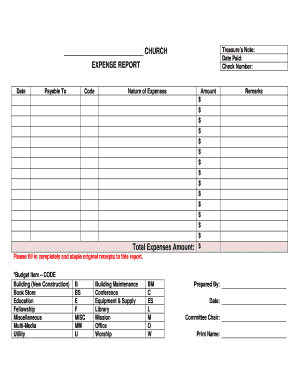
Get Expense Report Pdf 2020-2026
How it works
-
Open form follow the instructions
-
Easily sign the form with your finger
-
Send filled & signed form or save
How to fill out the Expense Report Pdf online
Filling out the Expense Report Pdf online is a straightforward process designed to help you document and submit your expenses accurately. This guide will provide you with clear, step-by-step instructions to ensure that you complete the form effectively.
Follow the steps to complete your Expense Report Pdf online
- Click ‘Get Form’ button to obtain the Expense Report Pdf and open it for editing.
- Enter the date on which the expenses were incurred in the 'Date' field.
- Fill in the 'Payable To' section with the name of the individual or entity receiving the funds.
- Select the appropriate code that corresponds to your expense category from the provided budget item list. Refer to the codes like B for Building (New Construction), BS for Book Store, and others.
- In the 'Nature of Expenses' field, provide a brief description of the expenses being reported.
- List each expense amount in the designated fields, ensuring that you summarize correctly.
- Calculate the total amount of expenses and enter it in the 'Total Expenses Amount' field.
- Confirm that all sections of the form are filled out completely and attach your original receipts to the report.
- Fill in your name and the date in the 'Prepared By' section, and include the name of the committee chair.
- Add any additional remarks in the remarks section if necessary.
- Once completed, you can save changes, download, print, or share the Expense Report Pdf.
Complete your Expense Report Pdf online today to ensure timely reimbursement!
To itemize an expense, categorize it according to its purpose and report it on your tax return in the appropriate section. Maintain a record that includes receipts and relevant documentation. Creating an Expense Report Pdf can assist you in organizing these itemized deductions properly.
Industry-leading security and compliance
US Legal Forms protects your data by complying with industry-specific security standards.
-
In businnes since 199725+ years providing professional legal documents.
-
Accredited businessGuarantees that a business meets BBB accreditation standards in the US and Canada.
-
Secured by BraintreeValidated Level 1 PCI DSS compliant payment gateway that accepts most major credit and debit card brands from across the globe.


