Loading
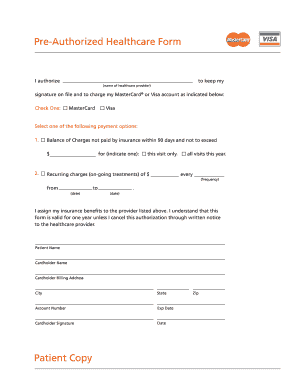
Get Healthcare Form
How it works
-
Open form follow the instructions
-
Easily sign the form with your finger
-
Send filled & signed form or save
How to fill out the Healthcare Form online
Filling out the Healthcare Form online can be a straightforward process if you follow the proper guidelines. This guide will provide step-by-step instructions to ensure that you complete the form accurately and efficiently.
Follow the steps to fill out the Healthcare Form online.
- Click 'Get Form' button to obtain the form and open it in the editor.
- Begin by entering the name of the healthcare provider in the designated field under 'I authorize'.
- Select the type of credit card you will be using by checking either MasterCard or Visa.
- Choose one of the available payment options. If you select 'Balance of Charges not paid by insurance within 90 days', enter the maximum amount that will be charged.
- If applicable, under 'for (indicate one):', specify whether this is for 'this visit only' or for 'Recurring charges (on-going treatments)'.
- If you chose recurring charges, indicate the amount to be charged for each visit as well as the frequency of the payments. Fill in the start and end dates for this payment plan.
- Fill in your name where it states 'Patient Name' and provide the 'Cardholder Name' as it appears on the credit card.
- Enter the 'Cardholder Billing Address', including 'City', 'State', and 'Zip' code.
- Input your credit card 'Account Number' and 'Exp Date' in the respective fields.
- Review all entered information for accuracy, then provide your 'Cardholder Signature' and the current 'Date'.
- Once all fields are completed, you can save changes, download, print, or share the form as needed.
Complete your documents online today for a smooth and efficient process.
While you do not need to submit Form 1095 with your taxes, it is essential for your record-keeping. This healthcare form provides information regarding your coverage that can affect your tax return. Always keep this document for your reference, as it can clarify your insurance status during tax season. Being prepared with this form contributes to a smoother filing experience.
Industry-leading security and compliance
US Legal Forms protects your data by complying with industry-specific security standards.
-
In businnes since 199725+ years providing professional legal documents.
-
Accredited businessGuarantees that a business meets BBB accreditation standards in the US and Canada.
-
Secured by BraintreeValidated Level 1 PCI DSS compliant payment gateway that accepts most major credit and debit card brands from across the globe.


