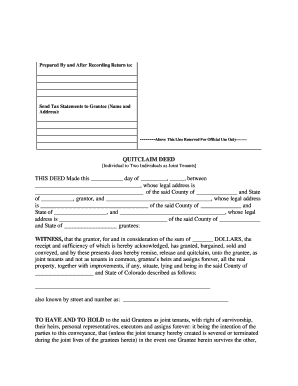
Get Quit Claim Deed Colorado Joint Tenancy 2020-2025
How it works
-
Open form follow the instructions
-
Easily sign the form with your finger
-
Send filled & signed form or save
Tips on how to fill out, edit and sign Quit Claim Deed Colorado Joint Tenancy online
How to fill out and sign Quit Claim Deed Colorado Joint Tenancy online?
Get your online template and fill it in using progressive features. Enjoy smart fillable fields and interactivity.Follow the simple instructions below:
The era of frightening intricate tax and legal documents has passed. With US Legal Forms, finalizing legal paperwork is stress-free. The finest editor is right at your fingertips, providing you with various useful tools for completing a Quit Claim Deed Colorado Joint Tenancy. These instructions, paired with the editor, will guide you through the entire procedure.
We simplify the process of completing any Quit Claim Deed Colorado Joint Tenancy significantly. Start now!
- Select the orange Get Form button to start editing.
- Activate the Wizard mode on the top toolbar for additional recommendations.
- Complete each fillable field.
- Ensure the information you enter for Quit Claim Deed Colorado Joint Tenancy is current and accurate.
- Insert the date into the document using the Date option.
- Click on the Sign tool to create a signature. You have three alternatives: typing, drawing, or uploading one.
- Verify that every field is completed accurately.
- Press Done in the top right corner to save and send or download the document. There are multiple methods to obtain the document: as an immediate download, as an email attachment, or through traditional mail in hard copy.
Editing the Quit Claim Deed for Colorado Joint Tenancy 2020: Personalize Forms Online
Approve and distribute the Quit Claim Deed for Colorado Joint Tenancy 2020 along with any other professional and personal documents online, eliminating the need for printing and mailing, thus saving time and resources.
Signing and submitting the Quit Claim Deed for Colorado Joint Tenancy 2020 templates electronically is faster and more efficient than handling them on paper. This requires using online tools that guarantee high levels of data security and offer a compliant solution for creating electronic signatures. Our powerful online editor is precisely what you need to prepare your Quit Claim Deed for Colorado Joint Tenancy 2020 and other personal or business forms accurately and correctly, meeting all necessary requirements.
It includes all the crucial tools for smoothly and swiftly filling out, modifying, and signing forms online, and designating Signature fields for others, indicating who and where to sign.
When signing the Quit Claim Deed for Colorado Joint Tenancy 2020 with our all-encompassing online tool, you can always be assured that it is legally binding and admissible in court. Prepare and submit your papers in the most effective manner!
- Open the selected document for processing.
- Use the upper panel to include Text, Initials, Image, Check, and Cross marks to your template.
- Highlight the most important details and hide or eliminate sensitive information if necessary.
- Select the Sign feature above and choose your preferred method to eSign your document.
- Draw your signature, type it, upload its image, or opt for another suitable choice.
- Access the Edit Fillable Fields panel and insert Signature fields for additional signers.
- Click on Add Signer and input your recipient’s email to assign this field to them.
- Ensure that all provided information is complete and accurate before clicking Done.
- Share your documents with others using one of the available methods.
To fill out a Colorado quit claim deed, start by downloading a template from a reliable source like US Legal Forms. Enter the grantor's and grantee's names, along with a clear description of the property and the intent to establish Colorado joint tenancy. Review the form for accuracy, sign it in front of a notary, and then record it with the appropriate county office.
Industry-leading security and compliance
-
In businnes since 199725+ years providing professional legal documents.
-
Accredited businessGuarantees that a business meets BBB accreditation standards in the US and Canada.
-
Secured by BraintreeValidated Level 1 PCI DSS compliant payment gateway that accepts most major credit and debit card brands from across the globe.


