Loading
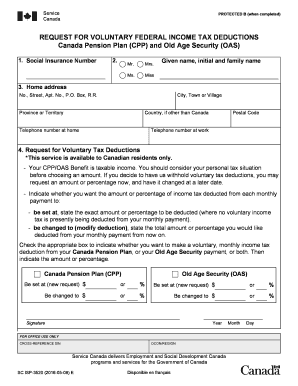
Get Isp3520 2020-2026
How it works
-
Open form follow the instructions
-
Easily sign the form with your finger
-
Send filled & signed form or save
How to fill out the Isp3520 online
The Isp3520 form is essential for Canadian residents who wish to request voluntary federal income tax deductions from their Canada Pension Plan and Old Age Security benefits. This guide offers you a clear, step-by-step approach to filling out the form online to ensure accurate submissions.
Follow the steps to successfully complete the Isp3520 form.
- Click the ‘Get Form’ button to obtain the Isp3520 form, allowing you to begin your request for tax deductions.
- Enter your Social Insurance Number in the designated field to identify your account.
- Provide your name and select your title by choosing from Mr., Mrs., Ms., or Miss, followed by entering your given names, initials, and family name.
- Fill in your home address, including the number, street, apartment number if applicable, city or town, province or territory, postal code, and, if applicable, the country.
- Provide your telephone numbers, both at home and work, ensuring they are accurate for communication purposes.
- Indicate whether you want to set a new voluntary tax deduction amount or change an existing one for your Canada Pension Plan and/or Old Age Security payments.
- Specify the exact amount or percentage you wish to deduct by writing it in the appropriate fields.
- Sign and date the form in the signature section, affirming the accuracy of the information provided.
- After filling out the form, follow the on-screen options to save your changes, download a copy, print it, or share the form as needed.
Complete and submit your Isp3520 form online today to manage your tax deductions effectively.
Yes, Old Age Security (OAS) payments are subject to income tax in Canada. These payments increase your taxable income and may affect your tax bracket. With the Isp3520 feature from uslegalforms, you can find resources and forms to ensure you are filing your taxes correctly and understanding how OAS affects your overall tax obligations.
Industry-leading security and compliance
US Legal Forms protects your data by complying with industry-specific security standards.
-
In businnes since 199725+ years providing professional legal documents.
-
Accredited businessGuarantees that a business meets BBB accreditation standards in the US and Canada.
-
Secured by BraintreeValidated Level 1 PCI DSS compliant payment gateway that accepts most major credit and debit card brands from across the globe.


