Loading
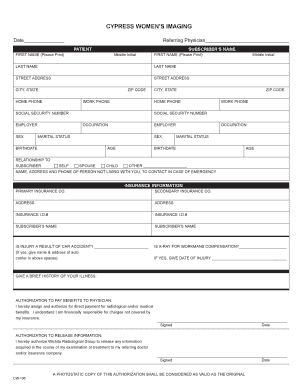
Get Cypress Imaging Forms 2020-2026
How it works
-
Open form follow the instructions
-
Easily sign the form with your finger
-
Send filled & signed form or save
How to fill out the Cypress Imaging Forms online
Filling out the Cypress Imaging Forms online is a straightforward process designed to make your experience as seamless as possible. This guide will walk you through each section of the form, ensuring you understand how to provide accurate information.
Follow the steps to complete the form effectively.
- Click ‘Get Form’ button to obtain the form and open it in the editor.
- Begin by entering the date at the top of the form. This helps in tracking the form's completion.
- Provide the referring physician’s name in the designated field, ensuring accurate spelling for proper communication.
- Fill out the patient section, starting with the subscriber’s name. Print the first name, middle initial, and last name clearly.
- Next, enter the street address, city, state, and zip code. Ensure that your contact details are current.
- List the home and work phone numbers for easy communication.
- Indicate the employer's name and the patient's occupation, providing accurate employment details.
- Specify the marital status and birthdate of the patient. Include age as it may require verification.
- Select the correct relationship status to the subscriber from options available, such as self, spouse, child, or other.
- Provide the name, address, and phone number of a contact person not living with you for emergency situations.
- In the insurance information section, fill out the details for both primary and secondary insurance companies, including their addresses and insurance ID numbers.
- If applicable, answer the questions regarding injury from a car accident or if the X-ray is for workers' compensation by providing relevant details.
- Write a brief history of your illness, ensuring this information is clear and concise for better understanding.
- Sign and date the authorization to pay benefits to the physician, making sure to include your signature and the date.
- Complete the authorization to release information, indicating consent for the sharing of examination or treatment information.
- Once you have entered all required information accurately, make sure to save your changes, and you may download, print, or share the completed form as necessary.
Start filling out your Cypress Imaging Forms online today for a hassle-free experience.
Writing test cases step by step in Cypress involves setting clear expectations for each stage of your test. Start by outlining the necessary actions with `cy` commands, and follow with assertions to verify outcomes. By methodically documenting each step, you enhance the clarity and effectiveness of your Cypress Imaging Forms tests.
Industry-leading security and compliance
US Legal Forms protects your data by complying with industry-specific security standards.
-
In businnes since 199725+ years providing professional legal documents.
-
Accredited businessGuarantees that a business meets BBB accreditation standards in the US and Canada.
-
Secured by BraintreeValidated Level 1 PCI DSS compliant payment gateway that accepts most major credit and debit card brands from across the globe.


