Loading
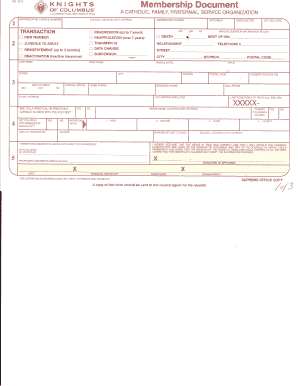
Get Knights Of Columbus Form 100 2020-2025
How it works
-
Open form follow the instructions
-
Easily sign the form with your finger
-
Send filled & signed form or save
How to fill out the Knights Of Columbus Form 100 online
Filling out the Knights Of Columbus Form 100 online is an essential step for individuals looking to become members of this esteemed organization. This guide will help you navigate the form, ensuring you provide all necessary information accurately and efficiently.
Follow the steps to complete your Knights Of Columbus Form 100 online.
- Click ‘Get Form’ button to obtain the form and open it in the editor.
- Begin with the 'New/Receiving Council Number' section. Enter your local council number or select your new council if associated with one.
- Fill out your personal information, including your last name, first name, middle initial, and marital status.
- Provide contact details such as telephone number, email address, home phone, and business phone.
- Indicate your date of birth and occupation/employer in the corresponding fields.
- Answer the questions about your religious affiliation, including whether you are a practical or practicing Catholic.
- Specify your reason for applying for membership by selecting or entering relevant details as needed.
- Complete the recommendation section with the printed name of the proposer and their membership number.
- Ensure both the financial secretary and grand knight provide their signatures in the designated areas.
- Review all entered details for accuracy. Once satisfied, save your changes, then proceed to download, print, or share the form as needed.
Complete your Knights Of Columbus Form 100 online today and take the next step towards membership!
To quit the Knights of Columbus, submit a written resignation to your local council. Clearly state your intention to resign, and they will process your request. This ensures clarity and proper record-keeping within the organization. Documenting your resignation using the Knights Of Columbus Form 100 can help streamline this process.
Industry-leading security and compliance
US Legal Forms protects your data by complying with industry-specific security standards.
-
In businnes since 199725+ years providing professional legal documents.
-
Accredited businessGuarantees that a business meets BBB accreditation standards in the US and Canada.
-
Secured by BraintreeValidated Level 1 PCI DSS compliant payment gateway that accepts most major credit and debit card brands from across the globe.


