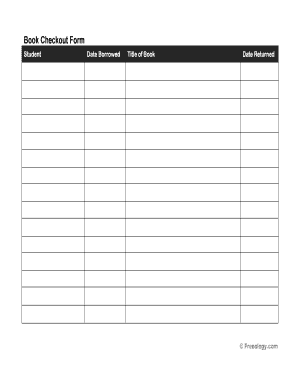
Get Library Book Checkout Form 2020-2025
How it works
-
Open form follow the instructions
-
Easily sign the form with your finger
-
Send filled & signed form or save
Tips on how to fill out, edit and sign Library Book Checkout Form online
How to fill out and sign Library Book Checkout Form online?
Get your online template and fill it in using progressive features. Enjoy smart fillable fields and interactivity.Follow the simple instructions below:
The drafting of legal documents can be expensive and labor-intensive. Nevertheless, with our ready-made online templates, everything becomes easier.
Now, utilizing a Library Book Checkout Form takes no longer than 5 minutes. Our state-specific online examples and comprehensive instructions eliminate errors prone to human oversight.
Utilize the swift search and robust cloud editor to create an accurate Library Book Checkout Form. Eliminate the mundane and generate documents online!
- Select the web template from the catalog.
- Fill in all necessary details in the required fillable sections. The intuitive drag-and-drop interface simplifies adding or moving fields.
- Verify that all information is accurately filled without spelling mistakes or missing sections.
- Apply your e-signature to the PDF page.
- Click on Done to preserve the modifications.
- Store the document or print your version.
- Send immediately to the recipient.
How to Alter the Get Library Book Checkout Form 2020: Personalize Forms Online
Choose a dependable file alteration tool you can trust. Adjust, implement, and validate the Get Library Book Checkout Form 2020 securely online.
Frequently, dealing with documents, such as the Get Library Book Checkout Form 2020, can pose difficulties, particularly if you receive them electronically but lack access to dedicated software. Although you may discover some alternatives to bypass this, you risk producing a form that fails to meet submission criteria. Utilizing a printer and scanner isn't a viable solution either, as it's time-consuming and resource-heavy.
We offer a more streamlined and effective means of completing forms. An extensive array of document templates that are simple to personalize and validate, and can also be made fillable for others. Our service goes well beyond just templates. One of the most advantageous aspects of utilizing our option is that you can modify the Get Library Book Checkout Form 2020 directly on our site.
Being an online-based solution, it relieves you from needing to acquire any computer software. Furthermore, not all corporate regulations allow you to download it onto your work laptop. This is the easiest method to securely and conveniently execute your documentation using our service.
Bid farewell to paper and other ineffective methods of executing your Get Library Book Checkout Form 2020 or any other documents. Use our solution that includes one of the most extensive collections of ready-to-customize forms and a robust file editing tool. It's simple and secure, and can save you significant time! Don’t just take our word for it, give it a try yourself!
- Click the Get Form > to be instantly directed to our editor.
- Once opened, you can initiate the editing procedure.
- Choose a checkmark or circle, line, arrow, and cross among other choices to annotate your document.
- Select the date field to add a specified date to your template.
- Insert text boxes, images, notes, and more to enhance the content.
- Utilize the fillable fields option on the right to create fillable {fields.
- Click Sign from the top toolbar to generate and create your legally-binding signature.
- Press DONE to save, print, and distribute or acquire the final {file.
Library self-checkout allows patrons to borrow books independently. To use this feature, locate the self-checkout machine, then scan your library card and the barcode of the book. Complete the Library Book Checkout Form that the system presents in order to keep track of your borrowed items. This process is efficient and empowers you to manage your reading selections easily.
Industry-leading security and compliance
-
In businnes since 199725+ years providing professional legal documents.
-
Accredited businessGuarantees that a business meets BBB accreditation standards in the US and Canada.
-
Secured by BraintreeValidated Level 1 PCI DSS compliant payment gateway that accepts most major credit and debit card brands from across the globe.


