Loading
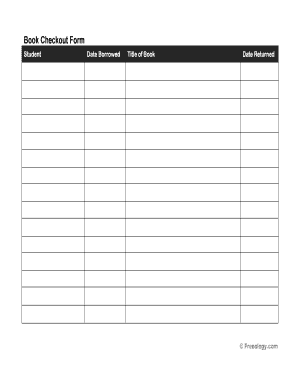
Get Library Book Checkout Form 2020-2026
How it works
-
Open form follow the instructions
-
Easily sign the form with your finger
-
Send filled & signed form or save
How to fill out the Library Book Checkout Form online
The Library Book Checkout Form is a vital tool for individuals looking to borrow books from the library. This guide provides clear, step-by-step instructions on how to accurately complete the form online, ensuring a smooth borrowing process.
Follow the steps to fill out the Library Book Checkout Form online
- Click the ‘Get Form’ button to retrieve the Library Book Checkout Form. This action will allow you to access the form in your preferred editing environment.
- Begin by entering your name or student ID in the designated field to identify yourself as the borrower.
- Next, input the date when you are borrowing the book in the ‘Date Borrowed’ section. Ensure the date is accurate to prevent any confusion regarding the borrowing period.
- In the ‘Title of Book’ section, clearly write the full title of the book you wish to check out. Be sure to double-check for any spelling errors to ensure the title is correctly recorded.
- Finally, after completing all the required fields, review your entries for accuracy. Once verified, you can save the changes, download, print, or share the form as needed.
Take the first step and complete the Library Book Checkout Form online today!
Library self-checkout allows patrons to borrow books independently. To use this feature, locate the self-checkout machine, then scan your library card and the barcode of the book. Complete the Library Book Checkout Form that the system presents in order to keep track of your borrowed items. This process is efficient and empowers you to manage your reading selections easily.
Industry-leading security and compliance
US Legal Forms protects your data by complying with industry-specific security standards.
-
In businnes since 199725+ years providing professional legal documents.
-
Accredited businessGuarantees that a business meets BBB accreditation standards in the US and Canada.
-
Secured by BraintreeValidated Level 1 PCI DSS compliant payment gateway that accepts most major credit and debit card brands from across the globe.


