Loading
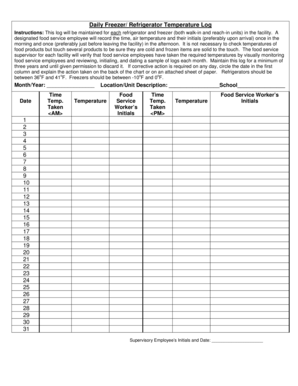
Get Daily Temperature Log 2020-2026
How it works
-
Open form follow the instructions
-
Easily sign the form with your finger
-
Send filled & signed form or save
How to fill out the Daily Temperature Log online
The Daily Temperature Log is a crucial tool for maintaining food safety within refrigerators and freezers. This guide will provide you with clear instructions on how to properly complete the log online, ensuring that your facility remains compliant with temperature monitoring standards.
Follow the steps to effectively complete your Daily Temperature Log online.
- Press the ‘Get Form’ button to access the Daily Temperature Log and open it in the appropriate online editor.
- Begin by filling out the 'Month/Year' field located at the top of the form. Specify the current month and year to accurately date the log entries.
- In the 'Location/Unit Description' section, indicate the specific school or facility where the temperature monitoring is taking place.
- For the morning entry, record the time of the temperature check in the 'Time Temp. Taken <AM>' field. Follow this by documenting the air temperature in the corresponding 'Temperature' field.
- Next, in the 'Food Service Worker’s Initials' section, enter the initials of the employee who conducted the morning temperature check to validate the accuracy of the entry.
- Repeat the process for the afternoon entry by filling out the 'Time Temp. Taken <PM>' field with the appropriate time, followed by the measured temperature in the designated 'Temperature' area.
- Again, record the initials of the food service worker in the respective fields to confirm who verified the afternoon temperatures.
- If any corrective action is necessary, circle the corresponding date in the first column and provide a brief explanation of the actions taken on the reverse side of the log or on an attached sheet.
- After completing all required entries for the month, ensure that the supervisory employee initials and date are clearly noted at the bottom of the log, confirming that the entries have been reviewed.
- Finally, you have the option to save your changes, download the log for your records, print a hard copy, or share the completed document with relevant stakeholders.
Complete your Daily Temperature Log online to ensure efficient record-keeping and food safety compliance.
You can often download daily temperature data from digital logging systems or temperature monitoring apps. Simply navigate to the export or download section in the platform you are using, and select the desired date range for your Daily Temperature Log. This data can be saved in various formats, making it easy to analyze and share.
Industry-leading security and compliance
US Legal Forms protects your data by complying with industry-specific security standards.
-
In businnes since 199725+ years providing professional legal documents.
-
Accredited businessGuarantees that a business meets BBB accreditation standards in the US and Canada.
-
Secured by BraintreeValidated Level 1 PCI DSS compliant payment gateway that accepts most major credit and debit card brands from across the globe.


