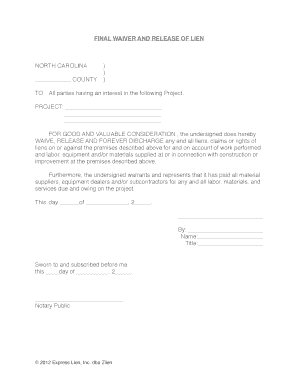
Get Lien Release Form Nc 2020-2025
How it works
-
Open form follow the instructions
-
Easily sign the form with your finger
-
Send filled & signed form or save
Tips on how to fill out, edit and sign Lien Release Form Nc online
How to fill out and sign Lien Release Form Nc online?
Get your online template and fill it in using progressive features. Enjoy smart fillable fields and interactivity.Follow the simple instructions below:
Are you still in search of a swift and effective tool to complete the Lien Release Form Nc at an affordable cost?
Our platform offers a vast selection of forms that can be filled out online. It takes just a few moments.
Filling out the Lien Release Form Nc doesn't have to be complicated anymore. Now, you can effortlessly handle it from your home or workplace directly from your mobile device or computer.
- Obtain the document you need from the collection of legal forms.
- Access the document using the online editing tool.
- Review the guidelines to determine what information you need to provide.
- Select the fillable sections and input the required details.
- Include the appropriate date and add your electronic signature once you finish all other sections.
- Examine the finalized document for typos and any other mistakes. If you need to adjust anything, our online editor and its diverse tools are at your service.
- Download the finalized template to your device by clicking Done.
- Dispatch the e-document to the involved parties.
How to Adjust Get Lien Release Form Nc 2020: Personalize Forms Online
Utilize our comprehensive online document manipulation tool while finalizing your paperwork.
Complete the Get Lien Release Form Nc 2020, highlight the key details, and effortlessly make any additional necessary modifications to its content.
Creating documents digitally not only saves time but also offers the chance to modify the template to fit your needs. If you plan to work on Get Lien Release Form Nc 2020, consider finishing it with our powerful online editing instruments. Whether you make a spelling mistake or input the required information in the incorrect section, you can easily adjust the document without needing to restart it from scratch like during manual filling. Furthermore, you can emphasize the vital information in your documents by highlighting specific sections with colors, underlining them, or encircling them.
Our robust online solutions provide the optimal method to complete and personalize Get Lien Release Form Nc 2020 according to your specifications. Use it to prepare personal or corporate documents from any location. Access it in a web browser, edit your documents, and revisit them at any time in the future - they will all be safely stored in the cloud.
- Open the document in the editor.
- Fill in the necessary information in the empty fields using Text, Check, and Cross tools.
- Follow the document navigation to avoid missing any critical fields in the template.
- Circle some of the important details and include a URL if necessary.
- Utilize the Highlight or Line tools to emphasize the most crucial facts.
- Choose colors and width for these lines to make your template appear professional.
- Erase or black out any details you wish to keep hidden from others.
- Replace any sections that contain errors and enter the required text.
- Finalize modifications with the Done option once you are certain that everything is accurate in the document.
Typically, a lien release is notarized in North Carolina to enhance its legitimacy. Notarization provides confirmation that the lienholder's signature is authentic and that proper procedures were followed. If you are using a Lien Release Form NC, prioritize having it notarized to avoid any future legal complications. Always consult an expert if you have any uncertainties regarding this requirement.
Industry-leading security and compliance
-
In businnes since 199725+ years providing professional legal documents.
-
Accredited businessGuarantees that a business meets BBB accreditation standards in the US and Canada.
-
Secured by BraintreeValidated Level 1 PCI DSS compliant payment gateway that accepts most major credit and debit card brands from across the globe.


