Loading
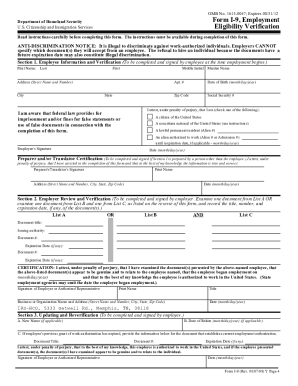
Get Amazon I9 Form 2020-2026
This website is not affiliated with IRS
How it works
-
Open form follow the instructions
-
Easily sign the form with your finger
-
Send filled & signed form or save
How to fill out the Amazon I9 Form online
Completing the Amazon I9 Form online is essential for verifying employment eligibility in the United States. This guide provides clear and detailed instructions to help users navigate each section of the form with confidence.
Follow the steps to complete the Amazon I9 Form online.
- Press the ‘Get Form’ button to obtain the form and open it in your preferred editor for completion.
- Begin by filling out Section 1, which is the Employee Information and Verification section. Enter your full name, address, date of birth, and social security number if applicable. Indicate your citizenship status by selecting the appropriate option.
- If a preparer or translator assisted you in filling out Section 1, they must complete the Preparer/Translator Certification, including their signature and information.
- Move on to Section 2, known as Employer Review and Verification. Employers must examine appropriate documentation to verify the employee's identity and work authorization. Record the documentation details as required.
- Finally, complete Section 3 if necessary. This section is for updating and reverifying the employee's work authorization. If there has been a name change or if the employee is being rehired, fill out the relevant details.
- Once all sections have been completed, save your changes and download the form. You may print it for your records or share it with your employer as needed.
Complete your Amazon I9 Form online today!
You submit the I-9 form through your Amazon onboarding portal or to your HR representative, depending on the specific instructions given during your hiring process. Ensure that you follow all guidelines to submit the Amazon I9 Form correctly. If you need additional support, platforms like US Legal Forms can provide useful resources for completing and submitting the form. Always remember, prompt submission is key to a smooth onboarding experience.
Industry-leading security and compliance
US Legal Forms protects your data by complying with industry-specific security standards.
-
In businnes since 199725+ years providing professional legal documents.
-
Accredited businessGuarantees that a business meets BBB accreditation standards in the US and Canada.
-
Secured by BraintreeValidated Level 1 PCI DSS compliant payment gateway that accepts most major credit and debit card brands from across the globe.


