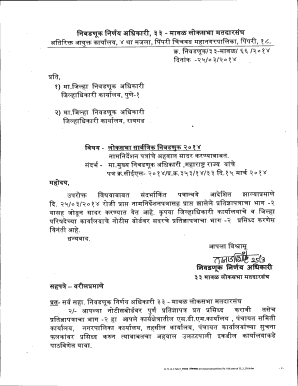
Get Smart Value All Document Pdf
How it works
-
Open form follow the instructions
-
Easily sign the form with your finger
-
Send filled & signed form or save
How to fill out the Smart Value All Document Pdf online
This guide provides clear, step-by-step instructions for filling out the Smart Value All Document Pdf online. Whether you are a first-time user or familiar with digital forms, this comprehensive outline will assist you in completing the document accurately.
Follow the steps to complete your Smart Value All Document Pdf online.
- Click the ‘Get Form’ button to obtain the Smart Value All Document Pdf and open it in your preferred editing tool.
- Begin by entering the serial number of the nomination paper in the designated field. This is crucial for tracking your submission.
- Provide the name of the candidate in the appropriate section. Ensure that the spelling matches official records.
- In the next field, enter the age of the candidate. Make sure to provide accurate information as it may be verified.
- Fill in the address of the candidate clearly. Include all relevant details to prevent any miscommunication.
- Indicate the party affiliation of the candidate. If there is no affiliation, you may leave this blank.
- Complete the particulars of caste or tribes the candidate belongs to, if applicable. This is important for nomination criteria.
- Enter the electoral roll number of the candidate. This identification number is essential for verifying eligibility.
- Proceed to list the name of the proposer alongside their electoral roll number. This should also be accurate and detailed.
- Review all filled fields for accuracy. It's important to ensure that all information is correct before final submission.
- Once completed, save the changes to your document. You can download, print, or share the form as needed.
Start filling out your Smart Value All Document Pdf online to ensure a smooth submission process.
SmartValue has received positive feedback, particularly for its Smart Value All Document Pdf, regarded as a game-changer for document management. Users appreciate its user-friendly interface and efficient performance. The platform addresses common issues in documentation handling, providing practical solutions. Many find that SmartValue significantly improves their productivity and overall contentment with their documentation process.
Industry-leading security and compliance
-
In businnes since 199725+ years providing professional legal documents.
-
Accredited businessGuarantees that a business meets BBB accreditation standards in the US and Canada.
-
Secured by BraintreeValidated Level 1 PCI DSS compliant payment gateway that accepts most major credit and debit card brands from across the globe.


