Loading
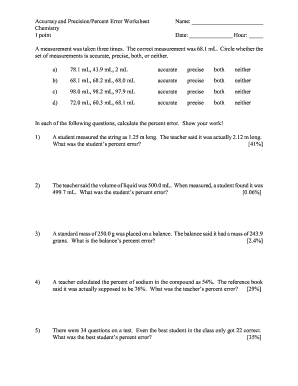
Get Accuracy And Precision Worksheet
How it works
-
Open form follow the instructions
-
Easily sign the form with your finger
-
Send filled & signed form or save
How to fill out the Accuracy And Precision Worksheet online
Filling out the Accuracy And Precision Worksheet online can help you effectively assess measurements for accuracy and precision. This guide provides a structured approach to assist you in completing the necessary components of the form with ease.
Follow the steps to complete the worksheet accurately.
- Click ‘Get Form’ button to obtain the worksheet and open it in the editor.
- Begin by entering your name in the designated field at the top of the worksheet.
- Next, record the date and hour in the respective fields to document when the measurements were taken.
- Review the section that presents a set of measurements, where you will need to determine if the measurements are accurate, precise, both, or neither. Circle the appropriate choice for each set of measurements a through d.
- In the following section, compute the percent error for each question provided. Show all your calculations to demonstrate how you arrived at your answers.
- Once you have completed all sections of the worksheet, ensure that all fields are filled in correctly.
- Finally, save your changes and consider downloading, printing, or sharing the completed worksheet as needed.
Start filling out your Accuracy And Precision Worksheet online today!
When commenting on precision and accuracy, articulate your findings regarding the reliability of your measurements. Refer to specific data points from your Accuracy And Precision Worksheet. Discuss the implications of your results, emphasizing how close they are to accepted values and how consistently they were measured.
Industry-leading security and compliance
US Legal Forms protects your data by complying with industry-specific security standards.
-
In businnes since 199725+ years providing professional legal documents.
-
Accredited businessGuarantees that a business meets BBB accreditation standards in the US and Canada.
-
Secured by BraintreeValidated Level 1 PCI DSS compliant payment gateway that accepts most major credit and debit card brands from across the globe.


