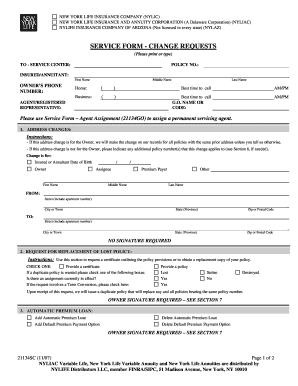
Get Service Form - Change Requests - New York Life
How it works
-
Open form follow the instructions
-
Easily sign the form with your finger
-
Send filled & signed form or save
How to fill out the Service Form - Change Requests - New York Life online
Filling out the Service Form - Change Requests - New York Life is a straightforward process that allows users to make necessary changes to their insurance policies. This guide provides step-by-step instructions to help users complete the form accurately and efficiently.
Follow the steps to complete the Service Form - Change Requests.
- Click 'Get Form' button to access the form and open it in your preferred editor.
- Fill in the service center's name and your policy number at the top of the form. Ensure all details are accurate.
- Provide the insured or annuitant's name, including first, middle, and last names.
- Enter the owner's phone number with alternate best times to reach them, both during home and business hours.
- Choose who the address change applies to: Insured, Owner, Assignee, or Premium Payer. Provide the current address, including street, city, state, and zip code, followed by the new address details.
- If applicable, complete the section for requesting a replacement of lost policy. Indicate whether it is lost, stolen, or destroyed, and check any relevant boxes regarding assignments.
- For adding or deleting an automatic premium loan or default premium payment option, indicate your choices clearly.
- If requesting a change to the dividend option, ensure to check the appropriate boxes in both sections A and B, keeping the notes regarding eligibility in mind.
- If you need to change a name, fill out the required fields and attach necessary documentation like a marriage certificate or court decree.
- Use the additional details section for any other specific requests or policy changes that do not require new evidence of insurability.
- Sign and date the form in the designated area. Remember that multiple signatures may be required based on the changes requested.
- Finally, review all filled sections, ensure accuracy, and submit the form as directed. You can choose to save changes, download, print, or share the completed form.
Complete your Service Form - Change Requests - New York Life online today for efficient processing.
The lawsuit against New York Life involves allegations of improper practices regarding the management of policyholder funds. Customers claim that the company failed to adequately address their Service Form - Change Requests - New York Life. In response, New York Life asserts that they adhere to all regulations and practices to protect their clients. They emphasize their commitment to resolving issues efficiently and transparently.
Fill Service Form - Change Requests - New York Life
Use this form to change your beneficiary if your policy is a family plan or if it has rider insureds. Login. Call Us: 1-. Below is a list of commonly used service forms. View all forms in our Literature search. Change my address to: I am terminating my employment and wish to be billed at my home. Use this form to change your beneficiary if your policy is a family plan or if it has rider insureds. Call Us: 1-. Download. Change of Address Request Form. You can find service forms, including Beneficiary Change or Address Change forms, on our Literature page. Click the links below to download forms.
Industry-leading security and compliance
-
In businnes since 199725+ years providing professional legal documents.
-
Accredited businessGuarantees that a business meets BBB accreditation standards in the US and Canada.
-
Secured by BraintreeValidated Level 1 PCI DSS compliant payment gateway that accepts most major credit and debit card brands from across the globe.


