Loading
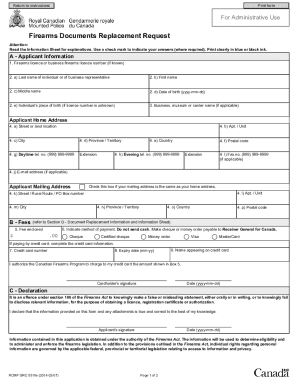
Get Lost Pal Card 2020-2026
How it works
-
Open form follow the instructions
-
Easily sign the form with your finger
-
Send filled & signed form or save
How to fill out the Lost Pal Card online
This guide provides detailed instructions on how to fill out the Lost Pal Card form online correctly. By following these steps, you will ensure that your application is submitted accurately and efficiently.
Follow the steps to complete your Lost Pal Card application online.
- Press the ‘Get Form’ button to access the form and open it in your online editor.
- In Section A - Applicant Information, enter your firearms licence number in Box 1 if known. For businesses, provide the business firearms licence number.
- Complete Boxes 2 a) to d) with your name and date of birth if you are an individual. If you are a business representative, include their name and birth date.
- If you do not know your firearms licence number, provide your place of birth in Box 2 e). Leave this box blank if applying on behalf of a business.
- In Section B - Fees, total the fee amounts from Section D - Document Replacement Information and transfer the total to Box 5.
- If applicable, specify the document number in Box 12. Then indicate your method of payment for the fees in Boxes 6 - 9. Remember, do not send cash.
- Check the appropriate box in Box 13 to indicate the reason for the replacement of the document.
- Ensure that you have answered all relevant questions and enclosed the appropriate fee before mailing your application.
- Sign and date the declaration section, confirming that the information provided is accurate.
- In Section D - Document Replacement Information, check the box for the documents you need to replace. Transfer the total fee to Section B - Fees, Box 5.
- Finally, review your completed application form for accuracy. You can save changes, download, print, or share the form as needed.
Complete your Lost Pal Card application online today for a smooth process!
IPAF stands for International Powered Access Federation. It is an organization that promotes the safe and effective use of powered access equipment. Understanding IPAF's role is important, especially for those who have lost their PAL card, as they provide resources and support for users.
Industry-leading security and compliance
US Legal Forms protects your data by complying with industry-specific security standards.
-
In businnes since 199725+ years providing professional legal documents.
-
Accredited businessGuarantees that a business meets BBB accreditation standards in the US and Canada.
-
Secured by BraintreeValidated Level 1 PCI DSS compliant payment gateway that accepts most major credit and debit card brands from across the globe.


