Loading
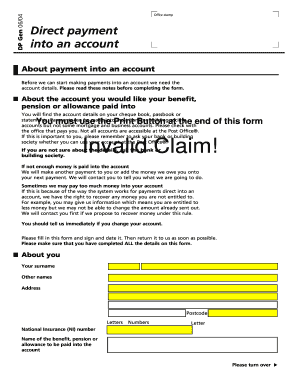
Get Dpgen Form
How it works
-
Open form follow the instructions
-
Easily sign the form with your finger
-
Send filled & signed form or save
How to fill out the Dpgen Form online
Completing the Dpgen Form online allows for a streamlined way to provide your account information for direct payments. This guide offers a clear step-by-step approach to ensure you fill out the form accurately and effectively.
Follow the steps to successfully complete the Dpgen Form.
- Click ‘Get Form’ button to obtain the form and open it in the editor.
- In the 'About you' section, fill in your surname and other names. Include your address and postcode to ensure accurate identification.
- Enter your National Insurance number as requested. This is essential for processing your application.
- Specify the name of the benefit, pension, or allowance that you want to be paid into the account.
- In the 'About the account you want to use' section, select the appropriate box indicating whose name the account is in. This could be your name, your partner's name, or the name of the person acting on your behalf.
- Provide the full name of the bank or building society. If you are using a Post Office card account, insert the word 'Post Office.'
- Input your account's sort code. This should consist of six numbers, formatted as 'XX-XX-XX.'
- Enter your account number, ensuring it is between 7 to 10 numbers long. If relevant, provide the roll or reference number as well, which can be up to 18 characters.
- Read through the declaration statement on the form. Confirm your understanding and agreement by signing and dating the form.
- Make sure you have completed all sections of the form. Once finalized, save changes, and use the print option at the end of the form to obtain a hard copy.
Complete your Dpgen Form online today for efficient processing of your direct payments.
Filing form 433 F involves gathering your financial information and accurately completing the form. Ensure you provide current and correct details to reflect your financial situation. After completion, submit the form to the appropriate IRS office, either electronically or by mail. For assistance with the intricate details, consider using US Legal Forms, which can guide you through the filing process.
Industry-leading security and compliance
US Legal Forms protects your data by complying with industry-specific security standards.
-
In businnes since 199725+ years providing professional legal documents.
-
Accredited businessGuarantees that a business meets BBB accreditation standards in the US and Canada.
-
Secured by BraintreeValidated Level 1 PCI DSS compliant payment gateway that accepts most major credit and debit card brands from across the globe.


