Loading
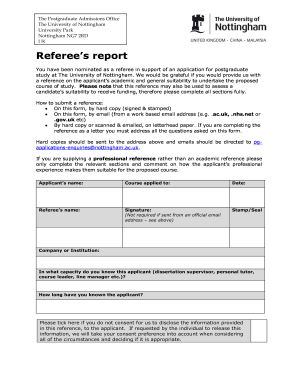
Get University Of Nottingham Reference Letter 2020-2025
How it works
-
Open form follow the instructions
-
Easily sign the form with your finger
-
Send filled & signed form or save
How to fill out the University of Nottingham Reference Letter online
Filling out the University of Nottingham Reference Letter online can be a straightforward process when guided properly. This guide will help you understand each component of the form and provide step-by-step instructions to simplify your task.
Follow the steps to successfully complete the reference letter
- Press the ‘Get Form’ button to obtain the reference letter and open it in your preferred editor.
- Begin by entering the applicant's name in the designated field. This is important as it identifies whose application you are supporting.
- In the 'Course applied to' section, specify the exact course that the applicant is applying for. This ensures your reference is aligned with their intended studies.
- Fill in the date on the form to indicate when the reference is being completed. This helps maintain a clear record of your submission.
- Provide your name in the ‘Referee’s name’ field. This personalizes the reference and establishes your identity in the process.
- If required, add your signature to the form. Note that a signature is not needed if you are submitting the reference from an official email address.
- Place your company or institution’s name in the relevant field. This adds credibility to your reference.
- Describe in what capacity you know the applicant. This could be as a dissertation supervisor, personal tutor, line manager, etc., and it helps assess your qualifications to evaluate the applicant.
- Indicate how long you have known the applicant. This information can provide context regarding your relationship and insight into the applicant’s development.
- If you do not consent to disclosing the information provided in this reference to the applicant, tick the appropriate box to ensure your preferences are noted.
- For academic referees, select the ranking of the student from the provided options. This gives a comparative view of the applicant’s standing.
- Throughout the form, provide thorough assessments of the applicant’s previous performance, potential for postgraduate study, and preparedness for doctoral study if applicable. Utilize specific evidence to support your evaluations.
- Conclude by offering any additional comments that could strengthen the reference. This may include insights into the applicant’s motivation and perseverance.
- Once all fields are completed and reviewed, save any changes made to the form. Depending on your intention, you can download, print, or share the form as required.
Complete the University of Nottingham Reference Letter online with confidence and support the applicant's journey.
A university reference letter should include the applicant’s academic achievements, extracurricular activities, and personal qualities. Make sure to mention specific examples that illustrate their abilities and potential for success. A well-rounded University Of Nottingham Reference Letter will provide a comprehensive view of the applicant, making their submission stand out.
Industry-leading security and compliance
US Legal Forms protects your data by complying with industry-specific security standards.
-
In businnes since 199725+ years providing professional legal documents.
-
Accredited businessGuarantees that a business meets BBB accreditation standards in the US and Canada.
-
Secured by BraintreeValidated Level 1 PCI DSS compliant payment gateway that accepts most major credit and debit card brands from across the globe.


