Loading
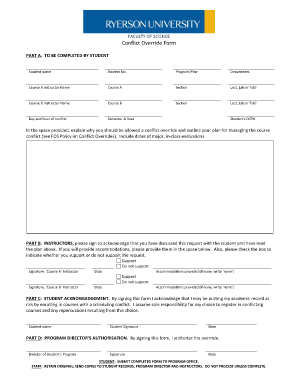
Get Conflict Override Form - Ryerson
How it works
-
Open form follow the instructions
-
Easily sign the form with your finger
-
Send filled & signed form or save
How to fill out the Conflict Override Form - Ryerson online
This guide provides users with detailed instructions on how to correctly complete the Conflict Override Form - Ryerson. By following these steps, you can ensure that your request for a scheduling conflict override is effectively communicated and properly submitted.
Follow the steps to complete the Conflict Override Form.
- Click ‘Get Form’ button to obtain the form and open it in the editor.
- In Part A, enter your personal details including your name, student number, program and year, department, and the names of the instructors for both courses involved in the conflict. Specify the sections and indicate if they are lectures, labs, or tutorials.
- Document the day and hour of the scheduling conflict, and include the semester and year in which the courses are being taken.
- Provide your cumulative grade point average (CGPA) as required.
- In the space designated for the explanation, outline your reasons for requesting the conflict override. Detail your management plan regarding the conflict, along with important dates for in-class evaluations.
- In Part B, present the form to the instructors of both courses for their acknowledgment. They will need to sign in agreement that discussions regarding the request have taken place. They must also indicate their support or lack thereof for the override.
- If the instructors are providing any accommodations, they should list these in the specified area.
- After instructors have signed, you will need to acknowledge your understanding of the potential risks involved with enrolling in conflicting courses. This is done in Part C by signing and dating the section provided.
- In Part D, seek authorization from the program director by presenting the completed form. They will sign and date the form to grant the override if deemed appropriate.
- Finally, submit the completed form to your program office. Ensure that all signatures are obtained; the staff will retain the original, send copies to the appropriate offices, and enroll you in the courses if the form is processed successfully.
Complete your Conflict Override Form online today to effectively manage your course scheduling.
At TMU, enrolling in a class without the prerequisite typically requires a formal request. You may need to provide justification for your request, highlighting any relevant experience or knowledge. The Conflict Override Form - Ryerson is an effective tool for submitting such a request, ensuring that you can pursue your academic interests while complying with university policies.
Industry-leading security and compliance
US Legal Forms protects your data by complying with industry-specific security standards.
-
In businnes since 199725+ years providing professional legal documents.
-
Accredited businessGuarantees that a business meets BBB accreditation standards in the US and Canada.
-
Secured by BraintreeValidated Level 1 PCI DSS compliant payment gateway that accepts most major credit and debit card brands from across the globe.


