Loading
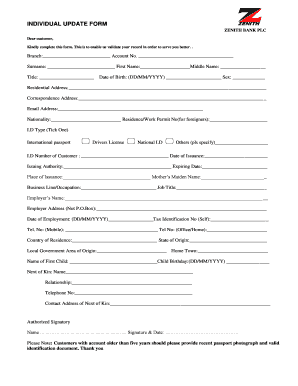
Get How To Upgrade My Zenith Bank Account
How it works
-
Open form follow the instructions
-
Easily sign the form with your finger
-
Send filled & signed form or save
How to fill out the How To Upgrade My Zenith Bank Account online
Upgrading your Zenith Bank account online can be a straightforward process when you have the right guidance. This guide will walk you through each section of the upgrade form to help ensure you complete it accurately.
Follow the steps to upgrade your account with ease.
- Click the ‘Get Form’ button to access the form and open it in the editor.
- Provide your surname, first name, and middle name as required.
- Enter your residential address in the specified section, ensuring the details are complete and accurate. Also, fill out your correspondence address if it differs from your residential address.
- Select your type of identification by ticking the appropriate box. Provide the identification number and fill in the date of issuance, issuing authority, and expiration date.
- List your business line or occupation along with your job title. Fill in the name of your employer and their address (not a P.O. Box).
- Fill in your country of residence, state of origin, local government area of origin, and home town.
- Include the contact address of your next of kin.
- Remember to attach a recent passport photograph and valid identification document if your account is older than five years.
- After filling out all relevant fields, review the form for accuracy. Save changes, and download or print the form if needed for your records.
Start filling out your form online to upgrade your Zenith Bank account today.
To upgrade your own bank account, first gather the necessary identification and documentation. Then, log into Zenith Bank's online platform or visit a branch to initiate the upgrade process. By keeping a clear checklist of what you need, the transition can be straightforward and effortless.
Industry-leading security and compliance
US Legal Forms protects your data by complying with industry-specific security standards.
-
In businnes since 199725+ years providing professional legal documents.
-
Accredited businessGuarantees that a business meets BBB accreditation standards in the US and Canada.
-
Secured by BraintreeValidated Level 1 PCI DSS compliant payment gateway that accepts most major credit and debit card brands from across the globe.


