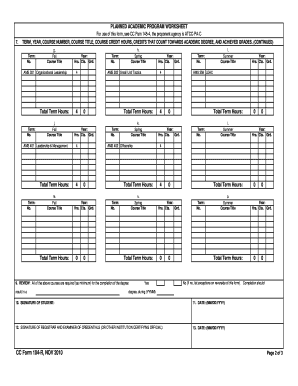
Get 104 R Pdf No No Download Needed Needed 2020-2025
How it works
-
Open form follow the instructions
-
Easily sign the form with your finger
-
Send filled & signed form or save
How to fill out the 104 R Pdf No No Download Needed Needed online
Filling out the 104 R form online is a simple yet important process for individuals planning their academic programs. This guide will provide you with clear and concise instructions on how to complete each section of the form effectively.
Follow the steps to efficiently complete the form online.
- Click 'Get Form' button to obtain the form and open it in the online editor.
- Begin filling out the term and year information in the respective fields at the top of the form. This may include specifying which semester you are registering for, such as Fall, Spring, or Summer.
- Proceed to enter the course number and title for each course you intend to take. Ensure that you provide accurate information to avoid any discrepancies.
- In the next fields, input the course credit hours associated with each course you are listing. This information is crucial for calculating your total credit load for the academic term.
- Indicate the credits that count towards your academic degree for each course. This will help in determining your progress towards degree completion.
- Input the grades you expect to achieve or have received for each course, if applicable. This section may vary based on your current enrollment status.
- Review your entries for accuracy to ensure you meet all degree requirements as indicated in the review section. Confirm that all listed courses are necessary for your degree completion.
- Create your signature along with the date at the designated fields to validate your form submission.
- If required, have the registrar or examiner of credentials sign and date the form to complete the certification process.
- Once all steps are completed, you may save changes, download, print, or share the filled form as needed.
Complete your documents online today to stay on track with your academic goals.
104r generally refers to the same 104-R form mentioned earlier, which is used for military education reporting purposes. Understanding the implications of this form helps students and institutions comply with federal regulations. If you are searching for the 104 R Pdf No No Download Needed Needed, numerous online resources provide easy access to it. Utilizing this form is essential for ensuring that both students and schools align with educational requirements.
Industry-leading security and compliance
-
In businnes since 199725+ years providing professional legal documents.
-
Accredited businessGuarantees that a business meets BBB accreditation standards in the US and Canada.
-
Secured by BraintreeValidated Level 1 PCI DSS compliant payment gateway that accepts most major credit and debit card brands from across the globe.


