Loading
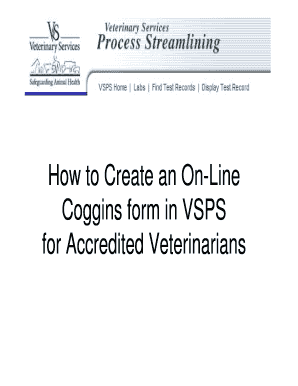
Get Equine Coggins Form
How it works
-
Open form follow the instructions
-
Easily sign the form with your finger
-
Send filled & signed form or save
How to fill out the Equine Coggins Form online
Completing the Equine Coggins Form online is an essential step for ensuring the health and safety of horses. This guide provides comprehensive instructions for filling out the form accurately and efficiently, catering to users of all experience levels.
Follow the steps to complete the Equine Coggins Form online.
- Click ‘Get Form’ button to obtain the Equine Coggins Form and open it in your preferred editor.
- Review the introduction section of the form, which provides important information about the purpose of the Coggins test.
- Fill in the horse's details, including the name, breed, age, and identification traits. Make sure to enter this information accurately, as it identifies the animal.
- Provide owner information, including the name and contact details of the horse's owner. This section is crucial for record-keeping and future contact.
- Enter details for the attending veterinarian, ensuring to include their name, practice name, and contact information.
- Document the test specifics, such as the specimen tube number, sampling date, and any additional notes that may be required.
- Select the option for processing the results electronically or manually, based on your preference for the official status of the document.
- After submitting the form, wait for confirmation or success message indicating completion. You may then proceed to review the generated Coggins document.
- Finally, save your changes, download the completed form, or print it for your records.
Complete your Equine Coggins Form online today for a streamlined process!
Yes, any licensed veterinarian can perform the Coggins test to determine if your horse has equine infectious anemia. It is essential to choose a vet familiar with the testing process to ensure accuracy and compliance with local regulations. Once the test is completed, make sure to request an official Equine Coggins Form for your records and future needs.
Industry-leading security and compliance
US Legal Forms protects your data by complying with industry-specific security standards.
-
In businnes since 199725+ years providing professional legal documents.
-
Accredited businessGuarantees that a business meets BBB accreditation standards in the US and Canada.
-
Secured by BraintreeValidated Level 1 PCI DSS compliant payment gateway that accepts most major credit and debit card brands from across the globe.


