Loading
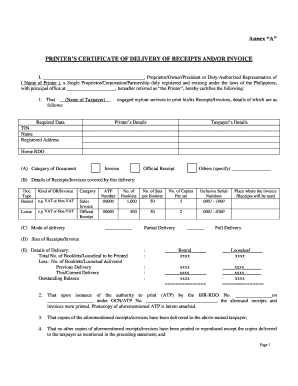
Get Printer's Certificate Of Delivery
How it works
-
Open form follow the instructions
-
Easily sign the form with your finger
-
Send filled & signed form or save
How to fill out the Printer's Certificate Of Delivery online
Filling out the Printer's Certificate Of Delivery online can seem daunting, but with clear guidance, you can complete it efficiently. This document serves as confirmation that receipts or invoices were printed and delivered to a taxpayer, ensuring compliance with tax regulations.
Follow the steps to complete your Printer's Certificate Of Delivery online.
- Click ‘Get Form’ button to access the Printer's Certificate Of Delivery and open it in your preferred digital format.
- Begin by entering your name in the designated field. This should be the name of the Proprietor, Owner, President, or Duly-Authorized Representative.
- Next, specify the name of the printer in the corresponding area, ensuring it's accurately reflected as registered in the Philippines.
- Fill in the principal office address of the printer, providing complete and precise location details.
- In the section labeled 'Name of Taxpayer', enter the name of the individual or entity that engaged your printing services.
- Proceed to complete the Required Data section, including the Tax Identification Number (TIN), Name, and Registered Address of the taxpayer.
- Specify the Category of Document by checking the appropriate option: Invoice, Official Receipt, or Others and provide details if necessary.
- Indicate the number of sets per booklet, the number of copies per set, and inclusive serial numbers in the available fields.
- Complete the Details of Receipts/Invoices section, specifying document types, whether they are bound or loose, and their respective categories.
- Enter the Mode of Delivery, including any ATP number and total number of booklets being delivered.
- Fill in size details for the receipts/invoices as required and indicate the total number of booklets/looseleaf to be printed.
- Finalize the delivery details section by summarizing the counts for delivered and outstanding copies.
- Include the ATP issuance details, along with the OCN/ATP number and date of issuance.
- Confirm that the certificate has been made in good faith and is true to the best of your knowledge by signing in the designated area.
- Once all fields are completed, review your entries for accuracy. You can then save changes, download, print, or share your completed Printer's Certificate Of Delivery as needed.
Complete your Printer's Certificate Of Delivery online today and ensure compliance with tax regulations.
There are three ways to a certificate on the printer: Create a Self-Signed Certificate. ... Create a request to have a certificate authority (CA), or a server functioning as a certificate authority sign a certificate and then upload the certificate to the printer. ... a trusted root certificate created by a CA.
Industry-leading security and compliance
US Legal Forms protects your data by complying with industry-specific security standards.
-
In businnes since 199725+ years providing professional legal documents.
-
Accredited businessGuarantees that a business meets BBB accreditation standards in the US and Canada.
-
Secured by BraintreeValidated Level 1 PCI DSS compliant payment gateway that accepts most major credit and debit card brands from across the globe.


