Loading
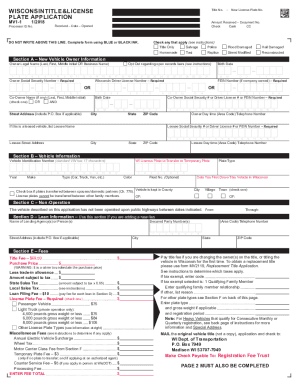
Get Mv1 Form 2020-2026
How it works
-
Open form follow the instructions
-
Easily sign the form with your finger
-
Send filled & signed form or save
How to fill out the MV1 Form online
Completing the MV1 Form online can streamline your application process for vehicle title and registration in Wisconsin. This guide provides clear, step-by-step instructions to help you navigate each section successfully.
Follow the steps to complete the MV1 Form online effectively.
- Click ‘Get Form’ button to obtain the form and open it in the editor.
- Section A: Vehicle owner information. Fill in the legal name of the owner or co-owner as it should appear on the title. Provide necessary identification, including Social Security Number or Wisconsin driver license number. Ensure accuracy to prevent processing delays.
- Section B: Vehicle information. Enter the Vehicle Identification Number (VIN), vehicle year, make, and type. If transferring a license plate, include the plate number here. Check the relevant boxes for any special circumstances such as salvage or flood damage.
- Section C: Loan information. If applicable, provide the name of the lending agency and secure party number. This section is required if you are adding a lien to the vehicle title.
- Section D: Fees. Calculate and enter the title fee, sales taxes, and other fees based on your vehicle type and registration needs. Remember to include applicable exemptions if necessary.
- Section E: Consent to purchase. If the owner is under 18, a legal custodian, parent, or guardian must certify their consent in this section.
- Section G: License plate types. Select the appropriate license plate type and enter the corresponding fee for your vehicle.
- Final steps: Review all entered information carefully for accuracy. After ensuring that all sections are complete, save your changes, and choose to download or print the MV1 Form for submission.
Complete your MV1 Form online today to ensure a seamless registration process for your vehicle.
In Pennsylvania, the MV-1 Form serves as a vehicle registration application that includes essential details about the vehicle and its owner. This form is crucial for registering both new and used vehicles purchased in the state. By accurately filling out the MV-1 Form, you ensure a smooth registration process and maintain compliance with Pennsylvania's vehicle laws.
Industry-leading security and compliance
US Legal Forms protects your data by complying with industry-specific security standards.
-
In businnes since 199725+ years providing professional legal documents.
-
Accredited businessGuarantees that a business meets BBB accreditation standards in the US and Canada.
-
Secured by BraintreeValidated Level 1 PCI DSS compliant payment gateway that accepts most major credit and debit card brands from across the globe.


