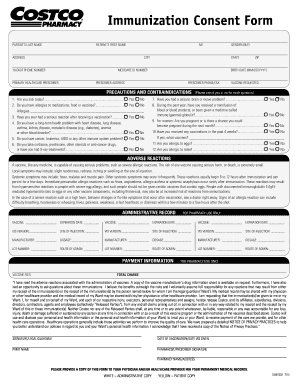
Get Flu Shot Form 2020-2025
How it works
-
Open form follow the instructions
-
Easily sign the form with your finger
-
Send filled & signed form or save
Tips on how to fill out, edit and sign Flu Shot Form online
How to fill out and sign Flu Shot Form online?
Get your online template and fill it in using progressive features. Enjoy smart fillable fields and interactivity. Follow the simple instructions below:
The era of daunting intricate tax and legal paperwork has concluded. With US Legal Forms, the task of completing official documents is stress-free.
There are several options for obtaining the document: instant download, an attachment via email, or a hard copy through the mail. We simplify the process of completing any Flu Shot Form. Start now!
- The premier editor is readily available, providing you with a variety of helpful tools for filling out a Flu Shot Form.
- These guidelines, along with the editor, will help you throughout the entire process.
- Click the orange Get Form button to start editing.
- Activate the Wizard mode located on the top toolbar to receive additional advice.
- Complete all fillable sections.
- Make sure that the information you provide on the Flu Shot Form is current and accurate.
- Use the Date tool to record the date.
- Click the Sign icon to generate an electronic signature. There are three choices available: typing, drawing, or capturing one.
- Verify that all fields are accurately filled in.
- Click Done in the upper right corner to save the form.
How to Modify the Get Flu Shot Form 2020: Personalize forms online
Experience a hassle-free and digital method of altering the Get Flu Shot Form 2020. Utilize our reliable online service and conserve a significant amount of time.
Creating each document, including the Get Flu Shot Form 2020, from the ground up demands considerable time, so having a proven platform of pre-loaded form templates can enhance your productivity remarkably.
However, adjusting them can be difficult, particularly with documents in PDF format. Luckily, our extensive collection features a built-in editor that enables you to swiftly complete and modify the Get Flu Shot Form 2020 without the need to exit our site, ensuring you don’t spend unnecessary time handling your paperwork. Here’s what you can accomplish with your form using our tools:
Whether you need to work with editable Get Flu Shot Form 2020 or any other form in our catalog, you’re on the right track with our online document editor. It’s user-friendly and secure, requiring no special expertise. Our web-based solution is equipped to handle practically everything you might need concerning document editing and finalization.
Stop relying on traditional methods for managing your documents. Opt for a professional solution that assists you in optimizing your tasks and reducing dependence on paper.
- Step 1. Find the required form on our site.
- Step 2. Click Get Form to access it in the editor.
- Step 3. Utilize professional editing tools that permit you to add, delete, annotate, and highlight or obscure text.
- Step 4. Create and attach a legally-binding signature to your form using the sign function from the top toolbar.
- Step 5. If the form layout doesn’t appear as desired, use the features on the right to delete, insert, and rearrange pages.
- Step 6. Add fillable fields so other individuals can be invited to complete the form (if relevant).
- Step 7. Distribute or send the document, print it, or select the format in which you wish to receive the file.
To document an injection, create a record that includes key details such as the date of the injection, the substance administered, the injection site, and the person who gave the injection. This information is often required for compliance at schools or workplaces. Using a flu shot form template from USLegalForms can help standardize this documentation process.
Industry-leading security and compliance
-
In businnes since 199725+ years providing professional legal documents.
-
Accredited businessGuarantees that a business meets BBB accreditation standards in the US and Canada.
-
Secured by BraintreeValidated Level 1 PCI DSS compliant payment gateway that accepts most major credit and debit card brands from across the globe.


