Loading
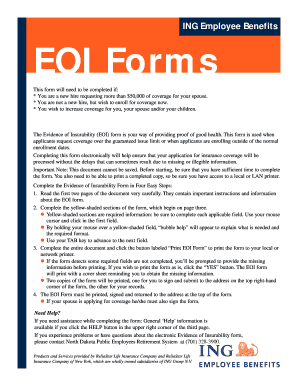
Get Voya Eoi Form
How it works
-
Open form follow the instructions
-
Easily sign the form with your finger
-
Send filled & signed form or save
How to fill out the Voya Eoi Form online
Completing the Voya Evidence of Insurability (EOI) Form online is a crucial step in obtaining your insurance coverage. This guide provides clear instructions to help users navigate through the form with ease and confidence.
Follow the steps to successfully complete the Voya Eoi Form online.
- Press the ‘Get Form’ button to access the form and open it in your device’s editor.
- Carefully read the first two pages of the document as they contain essential instructions and information regarding the EOI form.
- Begin filling in the yellow-shaded sections from page three. These sections require your input, so ensure you provide all applicable information. Utilize your mouse to click in the first field and refer to the 'bubble help' that appears for more guidance.
- Continue to navigate through the document by using the TAB key to advance to the next field. Ensure all yellow-shaded fields are completed to avoid processing delays.
- Once all necessary sections are filled in, find and click the button labeled ‘Print EOI Form’ to print your completed form. If there are any missing required fields, the form will prompt you to add the necessary information before printing.
- Review the printed form. Two copies will be printed: one for you to sign and submit, and another for your records. Ensure both copies are accurate and complete.
- Sign and date the form in the required sections. If a spouse is applying for coverage, they must also sign the form.
- Return the signed form to the address provided at the top right corner. Follow any additional instructions given by your Benefits Person.
Complete your Voya Eoi Form online today to ensure timely processing of your insurance coverage!
You are asked for evidence of insurability to help the insurer evaluate your health risk before granting coverage. The Voya Eoi Form plays a critical role in this process, as it gathers necessary health details. Insurers want to ensure that they have enough information to provide you with an appropriate policy. Providing honest and complete answers on this form can smooth out the application process.
Industry-leading security and compliance
US Legal Forms protects your data by complying with industry-specific security standards.
-
In businnes since 199725+ years providing professional legal documents.
-
Accredited businessGuarantees that a business meets BBB accreditation standards in the US and Canada.
-
Secured by BraintreeValidated Level 1 PCI DSS compliant payment gateway that accepts most major credit and debit card brands from across the globe.


