Loading
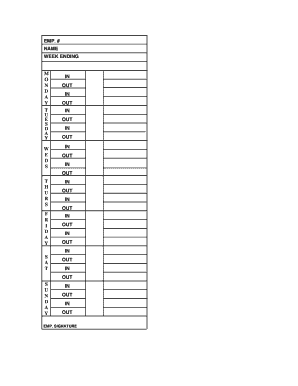
Get Blank Time Cards 2020-2026
How it works
-
Open form follow the instructions
-
Easily sign the form with your finger
-
Send filled & signed form or save
How to fill out the Blank Time Cards online
Filling out a Blank Time Card online is an essential process for tracking work hours effectively. This guide will provide clear and detailed instructions to help users navigate each section of the form confidently.
Follow the steps to complete your Blank Time Card.
- Click ‘Get Form’ button to access the Blank Time Card. This action will allow you to open the document in a suitable editor.
- Begin by entering your employee number (EMP. #) and name at the top of the form. Ensure the details provided are accurate for record-keeping purposes.
- In the 'Week Ending' section, specify the ending date of the work week this time card covers. This gives context to the hours recorded.
- Fill in the attendance details for each day from Monday to Sunday. For each day, complete the 'In' and 'Out' fields to record your starting and ending work hours.
- Double-check the accuracy of the hours entered. Make sure there are no errors in the timekeeping, as this is crucial for payroll calculations.
- Once you have filled out all necessary fields, ensure that you sign the form in the 'Employee Signature' section to confirm the accuracy of your hours.
- Finally, save your changes, and choose to download, print, or share the completed time card as required.
Complete your Blank Time Cards online today for efficient tracking of your work hours.
Setting up a time card involves outlining the necessary fields in your Blank Time Cards, such as employee information and hours worked. You can use a spreadsheet or a specialized software to design your time card. Ensure that it's visually clear so that anyone can easily fill it out for accurate record-keeping.
Industry-leading security and compliance
US Legal Forms protects your data by complying with industry-specific security standards.
-
In businnes since 199725+ years providing professional legal documents.
-
Accredited businessGuarantees that a business meets BBB accreditation standards in the US and Canada.
-
Secured by BraintreeValidated Level 1 PCI DSS compliant payment gateway that accepts most major credit and debit card brands from across the globe.


