Loading
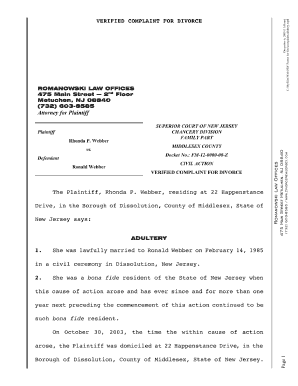
Get Divorce In Nj
How it works
-
Open form follow the instructions
-
Easily sign the form with your finger
-
Send filled & signed form or save
How to fill out the Divorce In Nj online
This guide provides a comprehensive overview of how to fill out the Divorce In Nj form online, ensuring clarity and support for individuals who may be unfamiliar with the process. By following these steps, users can navigate the form with confidence and accuracy.
Follow the steps to successfully complete the Divorce In Nj form online.
- Click the ‘Get Form’ button to access the Divorce In Nj form and open it in your preferred editor.
- Begin by entering your personal information, including your full name, contact details, and the address where you currently live.
- Next, provide details about your partner, including their full name and any relevant contact information that you may have.
- In the section designated for your marriage details, specify the date and location of your marriage, including the county.
- Then, you will need to fill out any sections related to children, if applicable. Include names, dates of birth, and any agreements regarding custody or support.
- Review the financial information section carefully. A full disclosure of assets, debts, and income is required for transparency during the divorce process.
- Finally, read through the form to ensure that all sections are completed to your satisfaction. Make any necessary edits before proceeding to save your progress.
- Once you are satisfied with the completed form, you can choose to save changes, download, print, or share the form as needed.
Start completing your Divorce In Nj form online today!
In a divorce in NJ, you may be entitled to various assets, debts, and possibly alimony, depending on your circumstances. Your entitlements will reflect the equitable distribution of marital property, which considers factors such as the duration of your marriage and financial needs. Consulting with experts on platforms like US Legal Forms can clarify your rights and streamline the process.
Industry-leading security and compliance
US Legal Forms protects your data by complying with industry-specific security standards.
-
In businnes since 199725+ years providing professional legal documents.
-
Accredited businessGuarantees that a business meets BBB accreditation standards in the US and Canada.
-
Secured by BraintreeValidated Level 1 PCI DSS compliant payment gateway that accepts most major credit and debit card brands from across the globe.


