Loading
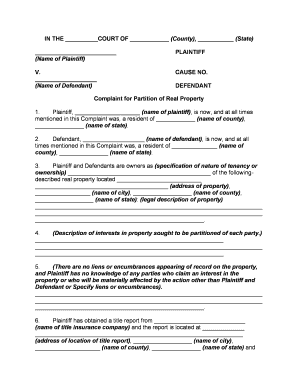
Get Complaint Partition 2020-2026
How it works
-
Open form follow the instructions
-
Easily sign the form with your finger
-
Send filled & signed form or save
How to fill out the Complaint Partition online
Filling out a Complaint Partition form online can seem daunting, but with clear guidance, you can complete it with confidence. This guide provides step-by-step instructions to help you navigate each section effectively.
Follow the steps to complete your Complaint Partition form online.
- Press the ‘Get Form’ button to access the form and open it in your preferred editor.
- Begin filling out the complaint by entering the court details, specifying the name of the county and state where the filing is taking place.
- In the plaintiff section, input your name and ensure that you are accurately reflecting your county and state of residence.
- Proceed to the defendant section by entering the name of the defendant along with their corresponding county and state.
- Indicate the nature of ownership between the parties and provide the address of the property in question, along with its legal description.
- Detail the interests in the property sought to be partitioned by each party involved.
- If applicable, mention if there are any liens or encumbrances on the property, specifying whether you are aware of any claims by other parties.
- State the name of the title insurance company from which you obtained a title report, and provide its location details for inspection.
- Articulate the common benefit of the partition action and account for any reasonable attorney’s fees that may incur.
- Conclude by affirmatively asking the court for the partition of the property and note any additional relief you are seeking.
- Sign the form as the plaintiff and, if represented, have your attorney sign as well, including their bar number.
- Finally, ensure the document is notarized where required and save the changes made. You can then download, print, or share the completed form as needed.
Complete your Complaint Partition online today for a smoother filing experience.
The doctrine of partition is a legal principle that grants co-owners the right to seek separation of their jointly held property. This doctrine underpins the complaint partition process, allowing owners to assert their rights and pursue fair distribution. Familiarizing yourself with this doctrine can empower you in discussions regarding property disputes.
Industry-leading security and compliance
US Legal Forms protects your data by complying with industry-specific security standards.
-
In businnes since 199725+ years providing professional legal documents.
-
Accredited businessGuarantees that a business meets BBB accreditation standards in the US and Canada.
-
Secured by BraintreeValidated Level 1 PCI DSS compliant payment gateway that accepts most major credit and debit card brands from across the globe.


