Loading
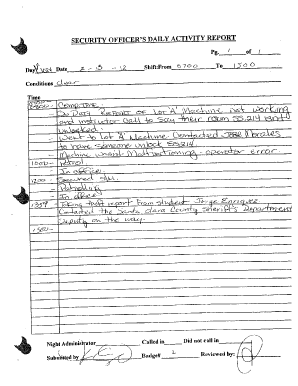
Get Security Daily Activity Report Template Download 2020-2025
How it works
-
Open form follow the instructions
-
Easily sign the form with your finger
-
Send filled & signed form or save
How to fill out the Security Daily Activity Report Template Download online
The Security Daily Activity Report Template is an essential tool for documenting daily security activities. This guide provides you with comprehensive instructions on how to complete the template effectively and accurately online.
Follow the steps to successfully fill out the form.
- Click ‘Get Form’ button to obtain the template and open it in your preferred editor.
- Begin by entering the date at the top of the report. Ensure you use the correct format for clarity and consistency.
- Identify the reporting period and enter the start and end times during which the daily activities took place.
- Fill in the location details where the security activities were recorded, specifying the facility or area.
- Document any incidents or notable observations that occurred during the reporting period. Include specific details about each event.
- List the security personnel on duty by entering their names and respective roles within the report.
- Complete any additional sections as required, which may include comments, recommendations, or actions taken.
- Once all fields have been accurately filled, review the completed report for any errors or omissions.
- Finally, save your changes, and choose to download, print, or share the completed form as needed.
Complete your documents online now for efficient management!
To write a daily occurrence report, start by documenting every significant event that took place. Provide details such as the date, time, location, and nature of each occurrence. The Security Daily Activity Report Template Download aids in organizing this information systematically. By following a template, you ensure accuracy and clarity, ultimately contributing to better security management.
Industry-leading security and compliance
US Legal Forms protects your data by complying with industry-specific security standards.
-
In businnes since 199725+ years providing professional legal documents.
-
Accredited businessGuarantees that a business meets BBB accreditation standards in the US and Canada.
-
Secured by BraintreeValidated Level 1 PCI DSS compliant payment gateway that accepts most major credit and debit card brands from across the globe.


