Loading
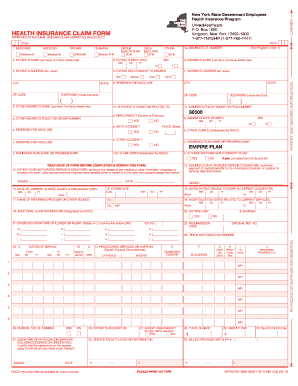
Get Nyship Claim Form 2020-2025
How it works
-
Open form follow the instructions
-
Easily sign the form with your finger
-
Send filled & signed form or save
How to fill out the Nyship Claim Form online
The Nyship Claim Form is essential for submitting health insurance claims efficiently. This guide will walk you through the process of completing this form online, ensuring you provide all necessary information accurately.
Follow the steps to fill out the form effectively.
- Click ‘Get Form’ button to access the Nyship Claim Form and open it in your preferred editor.
- Begin by filling in the patient's name (Last Name, First Name, Middle Initial) in section 2, ensuring the accuracy of the spelling.
- Enter the patient's birth date in section 3 using the MM/DD/YY format. This information is critical for verification purposes.
- Provide the insured’s name in section 4 and then the insured's ID number in section 1a. This identifies the policyholder.
- Fill in the patient’s address in section 5, including city, state, and zip code. Also, provide the telephone number.
- Indicate the patient's relationship to the insured in section 6 by selecting the appropriate option from 'Self,' 'Spouse,' or 'Child.'
- Complete section 10, answering whether the patient's condition is related to employment or an auto accident, marking 'Yes' or 'No' as applicable.
- Fill in section 11 and section 14 if applicable. Include any other insurance details and current illness or injury date.
- In section 20, indicate if outside lab services were involved by selecting 'Yes' or 'No.'
- Complete the diagnosis field in section 21, relating the illness to the services provided.
- Finally, review all entered information for accuracy. Users can then choose to save changes, download, print, or share the form as needed.
Start filling out your Nyship Claim Form online today for a smoother claims process.
Submitting a claim to insurance requires you to fill out the Nyship Claim Form accurately and completely. Afterward, you can submit it directly through your insurance company’s online portal or mail it to their claims address. Be sure to include any additional documentation needed for processing. For greater convenience, explore the support available at US Legal Forms.
Industry-leading security and compliance
US Legal Forms protects your data by complying with industry-specific security standards.
-
In businnes since 199725+ years providing professional legal documents.
-
Accredited businessGuarantees that a business meets BBB accreditation standards in the US and Canada.
-
Secured by BraintreeValidated Level 1 PCI DSS compliant payment gateway that accepts most major credit and debit card brands from across the globe.


