Loading
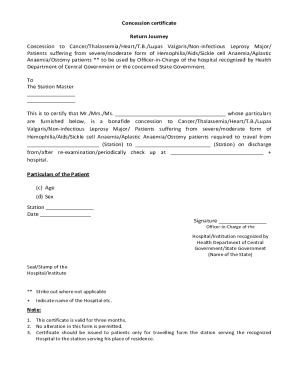
Get Railway Concession Form For Cancer Patients 2020-2025
How it works
-
Open form follow the instructions
-
Easily sign the form with your finger
-
Send filled & signed form or save
How to fill out the Railway Concession Form for Cancer Patients online
This guide provides clear and supportive instructions for filling out the Railway Concession Form for Cancer Patients online. This form is essential for individuals who qualify for railway concessions due to their medical conditions.
Follow the steps to successfully complete your application.
- Click ‘Get Form’ button to obtain the form and open it in your preferred editor.
- Begin by entering the name of the patient who requires the concession. Ensure that you clearly state 'Mr./Mrs./Ms.' followed by the full name.
- Fill in the particulars of the patient, including their age and sex. This information is essential for identifying the patient's eligibility.
- Specify the stations of travel by entering the departure and arrival locations. Make sure to provide the correct station names to avoid any confusion.
- Indicate the reason for travel by completing the section that mentions the purpose, such as admission for treatment or periodic check-ups at a recognized hospital.
- The form requires the signature of the Officer-in-Charge from the recognized hospital or institution. Ensure you include their name and the hospital's seal or stamp.
- After reviewing all the entered information for accuracy, proceed to save your changes. You can then download, print, or share the completed form as needed.
Complete your documentation online today to ensure you receive the necessary railway concessions.
(i) As per rules, male senior citizens of minimum 60 years and lady senior citizens of minimum 58 years are granted concession in the fares of all classes of Mail/Express/Rajdhani/Shatabdi/Jan Shatabdi/Duronto group of trains. The element of concession is 40% for men and 50% for women.
Industry-leading security and compliance
US Legal Forms protects your data by complying with industry-specific security standards.
-
In businnes since 199725+ years providing professional legal documents.
-
Accredited businessGuarantees that a business meets BBB accreditation standards in the US and Canada.
-
Secured by BraintreeValidated Level 1 PCI DSS compliant payment gateway that accepts most major credit and debit card brands from across the globe.


