Loading
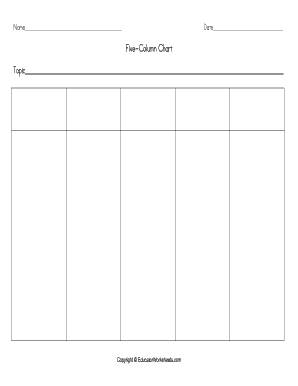
Get Blank Chart 2020-2026
How it works
-
Open form follow the instructions
-
Easily sign the form with your finger
-
Send filled & signed form or save
How to fill out the Blank Chart online
Filling out the Blank Chart online is a straightforward process that allows users to create a structured document for organizing information effectively. This guide will walk you through the necessary steps to complete the form accurately.
Follow the steps to complete the Blank Chart efficiently.
- Click 'Get Form' button to acquire the Blank Chart and open it in your preferred online editor.
- In the designated space for the name, enter your full name or the name of the person you are representing. Ensure this is clear and legible.
- Fill in the date field with the current date, using the format MM/DD/YYYY to maintain consistency.
- In the five-column chart section, you should input the topic you wish to explore. Make sure to provide a concise and precise title that reflects the content of your chart.
- Once you have completed filling in the above fields, review your entries for accuracy and clarity.
- When you are satisfied with the information provided, you can save your changes, download the document, print it for physical records, or share it as needed.
Start completing your documents online today!
To get a blank Excel sheet, simply launch Excel and select 'New Workbook' from the startup menu. This will open a fresh, blank spreadsheet where you can start creating your charts or inputting your data directly.
Industry-leading security and compliance
US Legal Forms protects your data by complying with industry-specific security standards.
-
In businnes since 199725+ years providing professional legal documents.
-
Accredited businessGuarantees that a business meets BBB accreditation standards in the US and Canada.
-
Secured by BraintreeValidated Level 1 PCI DSS compliant payment gateway that accepts most major credit and debit card brands from across the globe.


