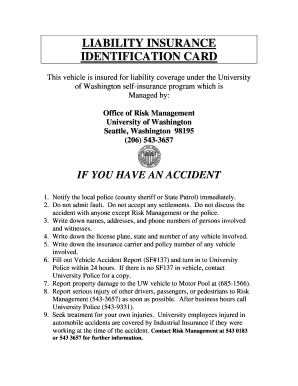
Get Fillable Auto Insurance Id Card 2020-2025
How it works
-
Open form follow the instructions
-
Easily sign the form with your finger
-
Send filled & signed form or save
Tips on how to fill out, edit and sign Fillable Auto Insurance Id Card online
How to fill out and sign Fillable Auto Insurance Id Card online?
Get your online template and fill it in using progressive features. Enjoy smart fillable fields and interactivity.Follow the simple instructions below:
The days of terrifying intricate tax and legal paperwork are behind us. With US Legal Forms, the task of generating legal documents is stress-free. A powerful editor is right at your fingertips, providing you with an extensive array of helpful tools for completing a Fillable Auto Insurance Id Card. These suggestions, along with the editor, will assist you throughout the entire process.
We streamline the process of completing any Fillable Auto Insurance Id Card significantly. Begin now!
- Choose the orange Get Form option to start the completion.
- Activate the Wizard mode in the upper toolbar for additional guidance.
- Complete every fillable section.
- Confirm that the information you enter in the Fillable Auto Insurance Id Card is current and accurate.
- Utilize the Date feature to add the date to the document.
- Click the Sign tool to create an electronic signature. You can use three methods: typing, drawing, or capturing one.
- Ensure that every section is properly filled out.
- Press Done in the top right corner to save, send, or download the document. You have various options for receiving the document, such as an email attachment, a hard copy via postal mail, or an immediate download.
How to Modify Get Fillable Auto Insurance Id Card 2020: Personalize forms on the Internet
Place the appropriate document management resources at your disposal. Complete Get Fillable Auto Insurance Id Card 2020 with our reliable option that includes editing and eSignature capabilities.
If you wish to execute and endorse Get Fillable Auto Insurance Id Card 2020 online without any hassle, then our web-based solution is the perfect choice. We offer an extensive template-based library of ready-to-edit forms that you can customize and complete online. Furthermore, there is no requirement to print the document or rely on third-party services to make it fillable. All essential tools will be instantly accessible as soon as you open the document in the editor.
Let’s explore our web-based editing functionalities and their primary features. The editor boasts an intuitive interface, making it easy to learn how to use it quickly. We’ll review three key components that enable you to:
In addition to the mentioned functionalities, you can secure your document with a password, include a watermark, convert the file to the necessary format, and much more.
Our editor simplifies the process of completing and certifying the Get Fillable Auto Insurance Id Card 2020. It enables you to do virtually everything concerning document management. Additionally, we consistently ensure that your document interactions are safeguarded and in accordance with major regulatory standards. All these elements enhance your experience with our tool.
Obtain the Get Fillable Auto Insurance Id Card 2020, make the required adjustments and modifications, and receive it in the desired file format. Try it out today!
- Alter and comment on the template
- The top toolbar provides tools that allow you to highlight and black out text, without images and graphic elements (lines, arrows, and checkmarks, etc.), add your signature to, initialize, date the document, and more.
- Organize your documents
- Utilize the toolbar on the left if you wish to rearrange the document or/and delete pages.
- Make them distributable
- If you aim to make the document fillable for others and share it, you can utilize the tools on the right to insert various fillable fields, signature and date fields, text boxes, etc.
Getting a NY state insurance identification card is straightforward. You typically need to contact your insurance provider and request the card, which can often be provided as a digital option. Using a fillable auto insurance ID card allows you to store and manage your insurance information easily, ensuring you have it ready whenever you need it.
Industry-leading security and compliance
-
In businnes since 199725+ years providing professional legal documents.
-
Accredited businessGuarantees that a business meets BBB accreditation standards in the US and Canada.
-
Secured by BraintreeValidated Level 1 PCI DSS compliant payment gateway that accepts most major credit and debit card brands from across the globe.


