Loading
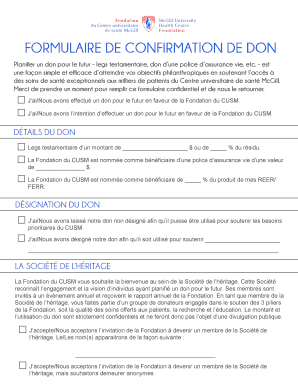
Get Remplissable Formulaire De Confirmation De Don 2020-2025
How it works
-
Open form follow the instructions
-
Easily sign the form with your finger
-
Send filled & signed form or save
How to fill out the Remplissable FORMULAIRE DE CONFIRMATION DE DON online
This guide will help you complete the Remplissable FORMULAIRE DE CONFIRMATION DE DON with clarity and confidence. By following these instructions, you can efficiently provide your donation details to support the McGill University Health Centre Foundation.
Follow the steps to fill out your donation confirmation form online.
- Click the ‘Get Form’ button to access the form and open it in your preferred document editor.
- Begin by indicating whether you have made or intend to make a donation to the McGill University Health Centre Foundation. Choose between the options provided regarding your future donation commitment.
- In the 'Details of the donation' section, specify the amount of any planned testamentary bequest or the percentage of your estate intended for the Foundation. If applicable, indicate the value of any life insurance policy you are naming the Foundation as the beneficiary of.
- Designate your donation for specific uses or choose to leave it undesignated for priority needs of the Foundation.
- Next, in the 'Heritage Society' section, confirm your acceptance of the invitation to join the Heritage Society by selecting the appropriate option regarding how your name will be displayed.
- Provide your personal information as required, including your name, address, email address, and phone number. If applicable, include your partner's details.
- Lastly, sign and date the form, ensuring that both you and your partner (if applicable) provide signatures.
- After filling out the form, save your changes. You can then download, print, or share the completed form as needed.
Take a moment to complete your donation confirmation form online and contribute to meaningful healthcare initiatives.
Pour faire un formulaire de don, vous voudrez inclure des espaces pour les détails du donateur et du bénéficiaire, ainsi que pour le montant du don. Il est judicieux d'utiliser le Remplissable FORMULAIRE DE CONFIRMATION DE DON, car il propose déjà une structure préparée pour vous aider à formaliser votre don efficacement. Ainsi, vous pouvez procéder sans ambiguïté.
Industry-leading security and compliance
US Legal Forms protects your data by complying with industry-specific security standards.
-
In businnes since 199725+ years providing professional legal documents.
-
Accredited businessGuarantees that a business meets BBB accreditation standards in the US and Canada.
-
Secured by BraintreeValidated Level 1 PCI DSS compliant payment gateway that accepts most major credit and debit card brands from across the globe.


