Loading
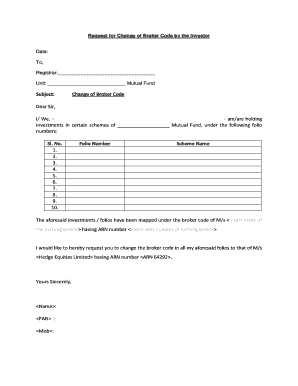
Get Change Of Broker Form Karvy 2020-2025
How it works
-
Open form follow the instructions
-
Easily sign the form with your finger
-
Send filled & signed form or save
How to fill out the Change Of Broker Form Karvy online
Filling out the Change Of Broker Form Karvy is a straightforward process that allows users to update their broker information for mutual fund investments. This guide provides clear, step-by-step instructions tailored to assist you in completing the form efficiently and accurately.
Follow the steps to complete the Change Of Broker Form Karvy online.
- Press the ‘Get Form’ button to access the Change Of Broker Form and open it in your preferred editor.
- Begin by entering the date at the top of the form. Ensure it is the current date to maintain accurate records.
- Next, provide the name of the registrar and the mutual fund unit where your investments are held. This information is crucial for processing your request.
- In the subject line, clearly state 'Change of Broker Code' to indicate the purpose of your request.
- Introduce yourself by stating 'I/We, <your name or names>, am/are holding investments in certain schemes...' Fill in your full name in the designated space.
- List your folio numbers in the spaces provided, ensuring that each number corresponds to the respective scheme investment.
- Specify the name of your existing broker and their ARN number in the respective sections. This is necessary for proper identification of your current broker.
- In the section for the new broker, insert the name 'Hedge Equities Limited' along with the new ARN number (ARN 64292). This informs the registrar of the change.
- Provide your name, PAN number, and mobile number at the bottom of the form for identification and contact purposes.
- Finally, review all entries for accuracy. Once confirmed, save any changes, download a copy for your records, and print or share the form as required.
Complete your Change Of Broker Form Karvy online today for a smooth transition to your new broker.
Switching from one broker to another is a straightforward process. Start by completing the Change Of Broker Form Karvy, ensuring that all personal and account information is accurate. After submission, verify the status with both brokers to confirm that the switch is processed efficiently and that your investments are secure.
Industry-leading security and compliance
US Legal Forms protects your data by complying with industry-specific security standards.
-
In businnes since 199725+ years providing professional legal documents.
-
Accredited businessGuarantees that a business meets BBB accreditation standards in the US and Canada.
-
Secured by BraintreeValidated Level 1 PCI DSS compliant payment gateway that accepts most major credit and debit card brands from across the globe.


