Loading
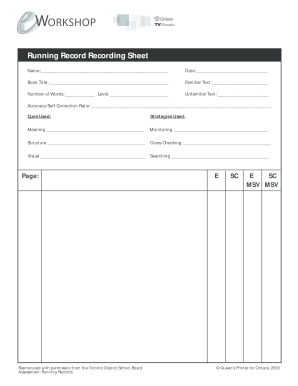
Get Blank Running Record Form 2020-2026
How it works
-
Open form follow the instructions
-
Easily sign the form with your finger
-
Send filled & signed form or save
How to fill out the Blank Running Record Form online
Filling out the Blank Running Record Form online can enhance the organization and accuracy of your record-keeping. This guide provides a comprehensive and user-friendly approach to completing the form effectively.
Follow the steps to accurately fill out the Blank Running Record Form.
- Press the ‘Get Form’ button to access the Blank Running Record Form and open it in your preferred editor.
- Begin by filling in the basic information at the top of the form, including the student’s name, the current date, the book title, and whether the text is familiar or unfamiliar. Make sure to also accurately record the number of words and the reading level.
- After administering the running record, calculate the accuracy and self-correction ratios using a calculator or scrap paper. Enter these ratios on the front of the recording sheet. Aim for a self-correction rate that reflects at least one correction for every four errors.
- In the Cues Used section, summarize the sources of information utilized by the student during reading. Use checkmarks to indicate which cues were employed regularly based on your observations.
- Complete the Making Instructional Decisions/Teaching for Strategies section by noting whether the student consistently used various information sources. Document additional observations regarding their reading strategies.
- Identify and check off the Strategies Used by the student based on their observed reading behaviors. Summarize these observations in the discussion section of the instructional decisions sheet.
- Add a brief comment to the Making Instructional Decisions/Teaching for Strategies sheet outlining the required teaching focus that emerges from the running record data, highlighting what the student excels at and what needs further attention.
- Once all sections are completed, save your changes, and download, print, or share the form as needed.
Complete the Blank Running Record Form online now to improve your record-keeping process!
Related links form
The basic running record is a tool used to assess a student's reading abilities through direct observation. It involves documenting a student’s reading behaviors, including accuracy, fluency, and comprehension. Using a Blank Running Record Form can enhance this process, offering a structured way to collect and evaluate data on each student’s progress.
Industry-leading security and compliance
US Legal Forms protects your data by complying with industry-specific security standards.
-
In businnes since 199725+ years providing professional legal documents.
-
Accredited businessGuarantees that a business meets BBB accreditation standards in the US and Canada.
-
Secured by BraintreeValidated Level 1 PCI DSS compliant payment gateway that accepts most major credit and debit card brands from across the globe.


